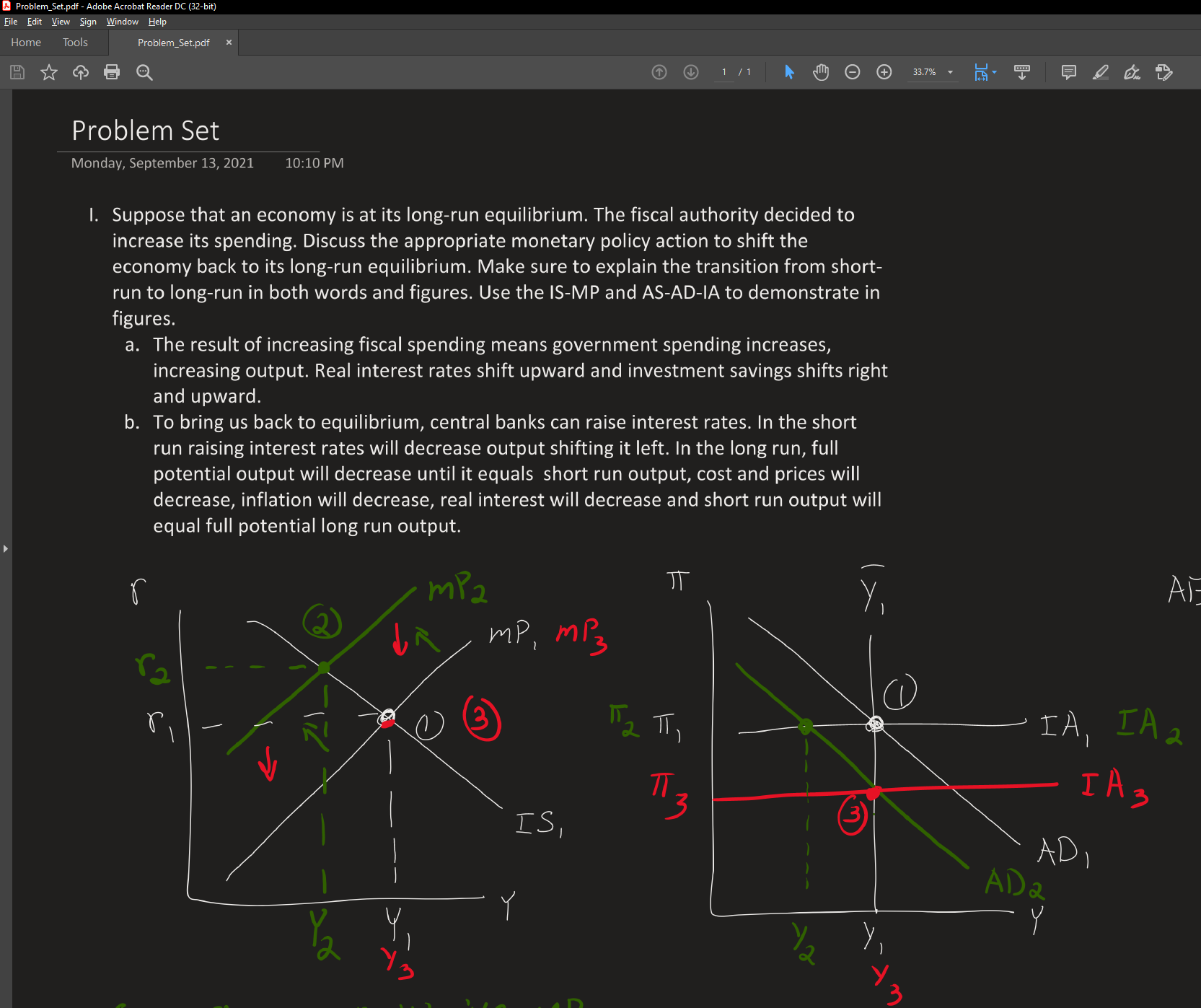Hi @Sergio M ,
In my opinion, this setting is related to application but not the file. As a workaround, I suggest you can try to set the black picture as a background in OneNote and then save/export as PDF.
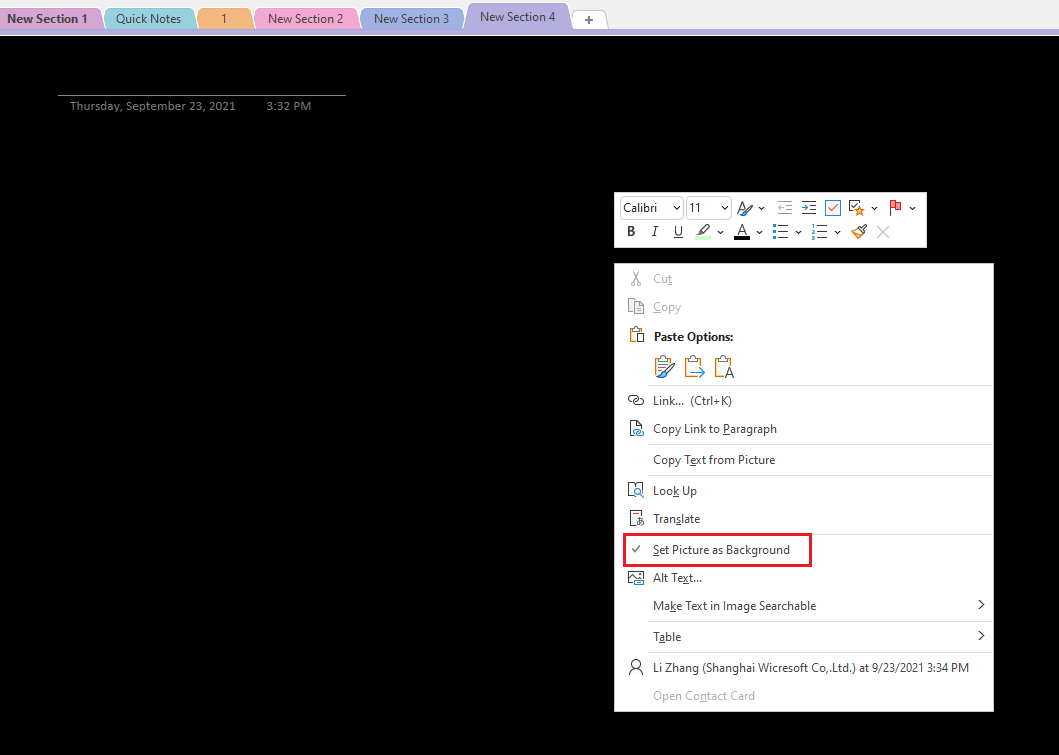
Hope it's helpful.
If the response is helpful, please click "Accept Answer" and upvote it.
Note: Please follow the steps in our documentation to enable e-mail notifications if you want to receive the related email notification for this thread.