@testuser7 Thanks for reaching out.
The statement from this AAD Connect architecture article actually talks about the SYNC Rule which contains Scoping filters and Join rules to not contain more than 1 join rule for each unique Connector object. You can have multiple scoping filter and join rules within 1 sync rule and they will work just fine with clauses. Its just that when it comes to the main connector object, if we create another join that will throw error.
lets try to understand that with an example :
In this screenshot you can see multiple sync rules :
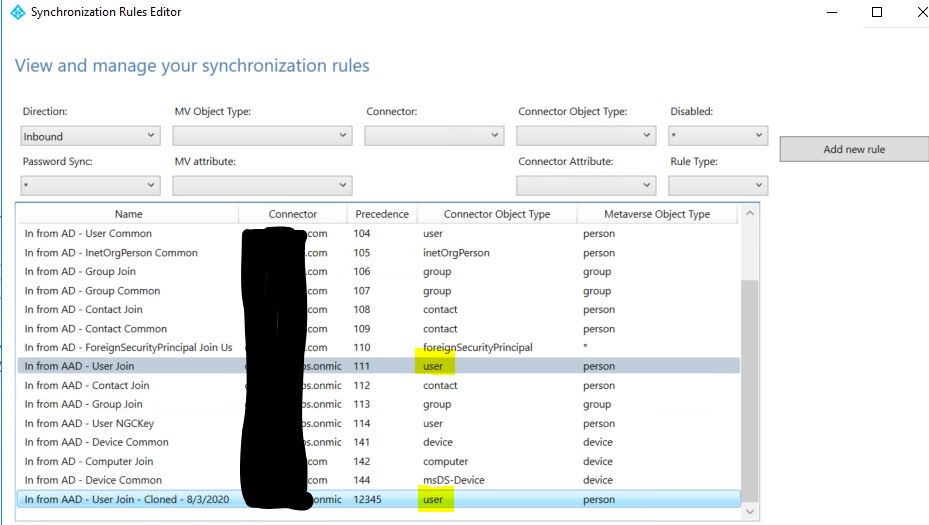
If you notice, the object type user has actually 3 sync rules now (I cloned one just for testing) if you go to the cloned one, you will find the Link type which has been set to "JOIN" this means no other sync rule for user object under for AAD connector should have join type otherwise this will result in error. You can have other link types like provision.
Within this cloned sync rule, you can have multiple scoping filter and join rules clubbed with different clauses and all will be evaluated.
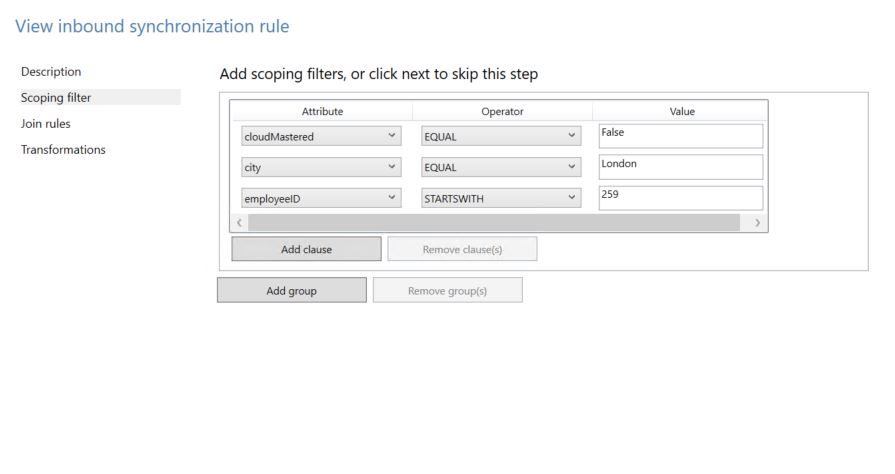
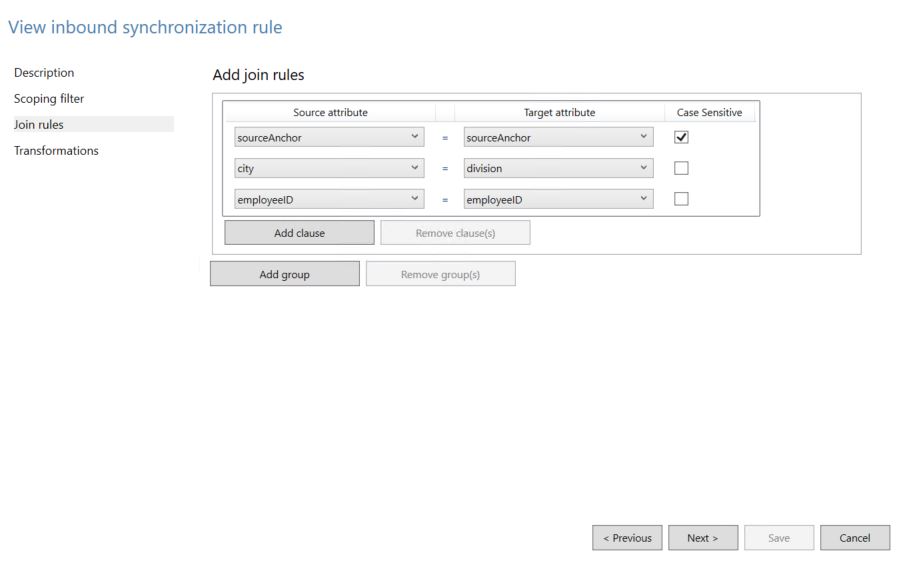
Also An object must have a join rule in scope for attributes to flow with the same inbound/outbound direction.
Let me know if you have any questions or need any clarification.
-----------------------------------------------------------------------------------------------------------------
If the suggested response helped you resolve your issue, do click on "Mark as Answer" and "Up-Vote" for the answer that helped you for benefit of the community.