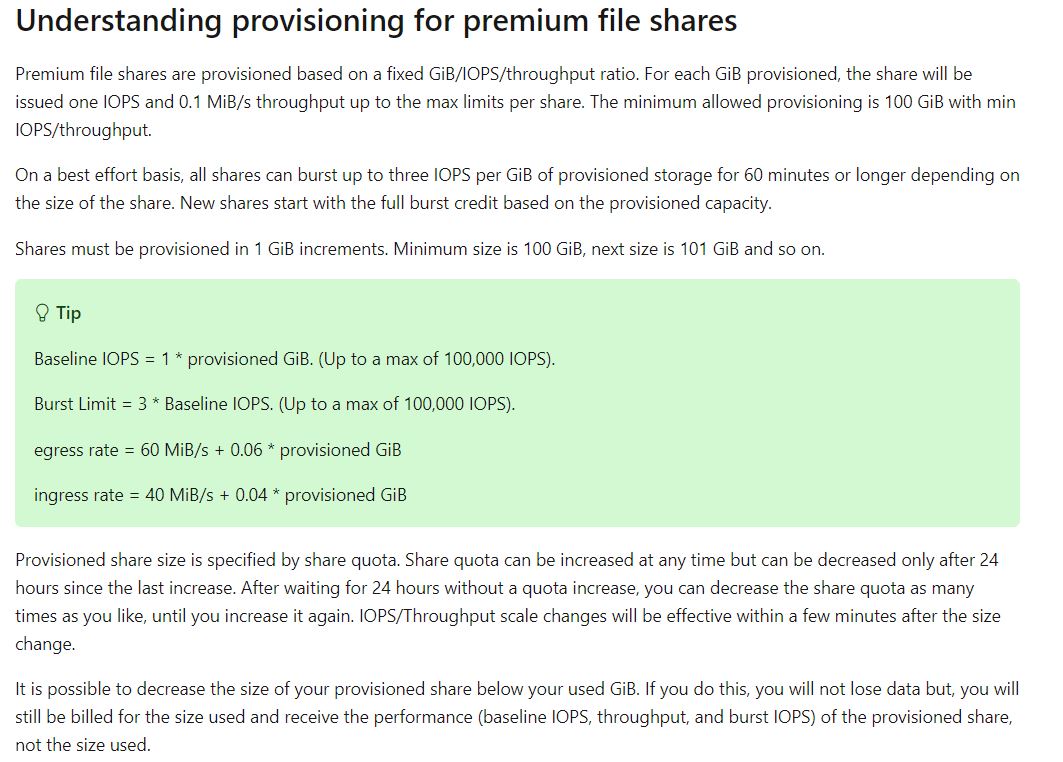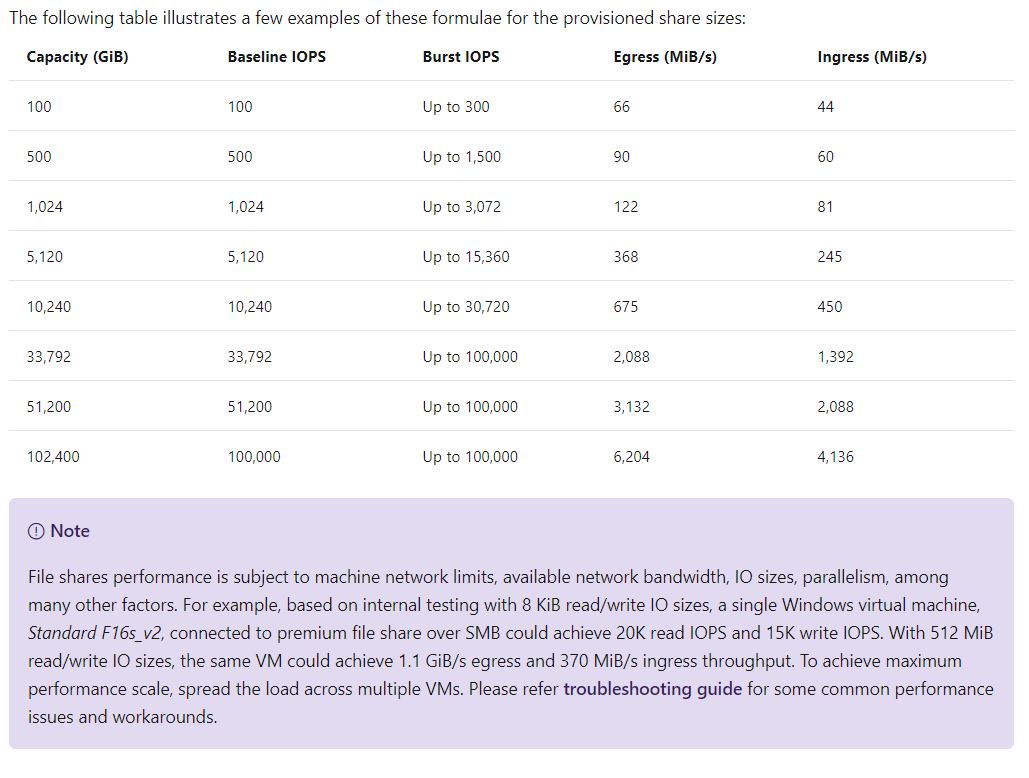Premium file shares > Maximum egress for a single file share is Up to 6,204 MiB/s and Maximum ingress for a single file share is Up to 4,136 MiB/s.. Does it mean Throughput ? Yes
You should use sum for Ingress. For the right aggregation options on metrics, you can refer to https://video2.skills-academy.com/en-us/azure/storage/common/storage-metrics-in-azure-monitor?toc=%2fazure%2fstorage%2fblobs%2ftoc.json#transaction-metrics
Hope this helps!
Kindly let us know if the above helps or you need further assistance on this issue.
-------------------------------------------------------------------------------------------------------------
Please don’t forget to "Accept the answer” and “up-vote” wherever the information provided helps you, this can be beneficial to other community members.