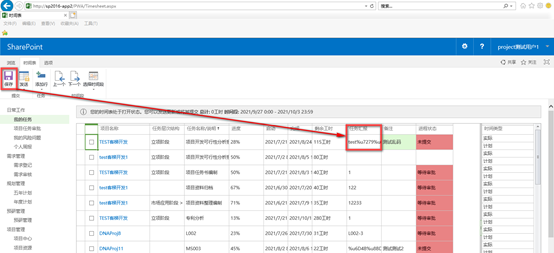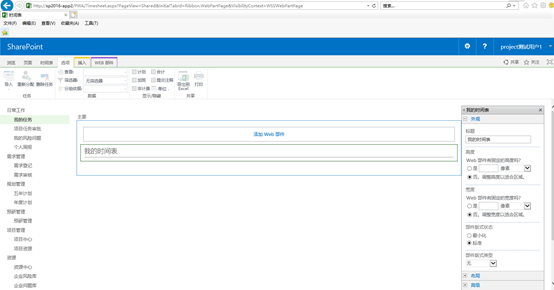Hi @Theo Rong ,
The supported language of Microsoft Q&A is English, It would be great if you can translate this post into English so that more community members can also participate in this thread.
As per your description, I understand that the text in the column named "任务汇报" is garbled. I want to confirm with you that:
- What is the type of this column?Are there such issues in other columns? Or Does this issue only appear in this column?
- Are there such issues in other lists?
- Will this issue still persist if you install the latest CU and language patch here: https://video2.skills-academy.com/en-us/officeupdates/sharepoint-updates#sharepoint-2016-update-history?
If an Answer is helpful, please click "Accept Answer" and upvote it.
Note: Please follow the steps in our documentation to enable e-mail notifications if you want to receive the related email notification for this thread.