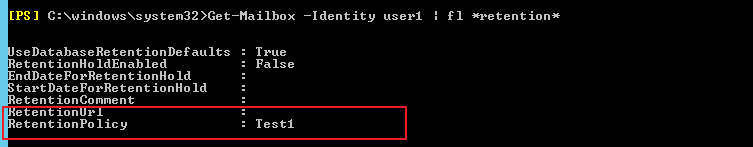Which part exactly isn't working? Have you forced a MFA cycle? Have you checked the last MFA processing date?
If this is for Exchange Online, the Deleted items tag is ignored in the default policy, you need to create a custom one.
This browser is no longer supported.
Upgrade to Microsoft Edge to take advantage of the latest features, security updates, and technical support.
Hi!
I have one retention policy for all mailboxes with tags:
14 days delete from Deleted folder
30 days archive for mailbox
But policy stop working recently(update to last build didn't help)
There is no ligitation hold
Can you help me?
How can I troubleshoot this?

Which part exactly isn't working? Have you forced a MFA cycle? Have you checked the last MFA processing date?
If this is for Exchange Online, the Deleted items tag is ignored in the default policy, you need to create a custom one.
Hi Damir,
Only this retention policy doesn’t work or all retention policy doesn’t work?
Hi Damir,
Is the retention policy effective after using the command line to create it?
You can also use the following command line to check whether a user has applied a retention policy.
Get-Mailbox -Identity <> | fl *retention*