Hi @Bewes, Ant ,
If you're still hitting this app service restart issue when you're deploying your app, one area to check is the deployment logs by enabling Application Logging (Filesystem) from the App Service Logs blade.
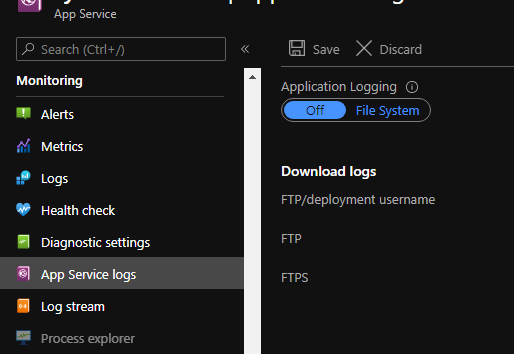
These logs are written to to D:\home\LogFiles\Application\ for Java & Tomcat apps (ex: Check for catalina.yyyy-mm-dd.logs). If you're using your own custom logging.properties configuration file, those logs can be seen in either D:\home\LogFiles or D:\home\site\wwwroot\bin\apache-tomcat-x.x.x.x\logs.
You can also try increasing the <httpPlatform startupTimeLimit=> in your D:\home\site\wwwroot\web.config which is set to 10 by default.
