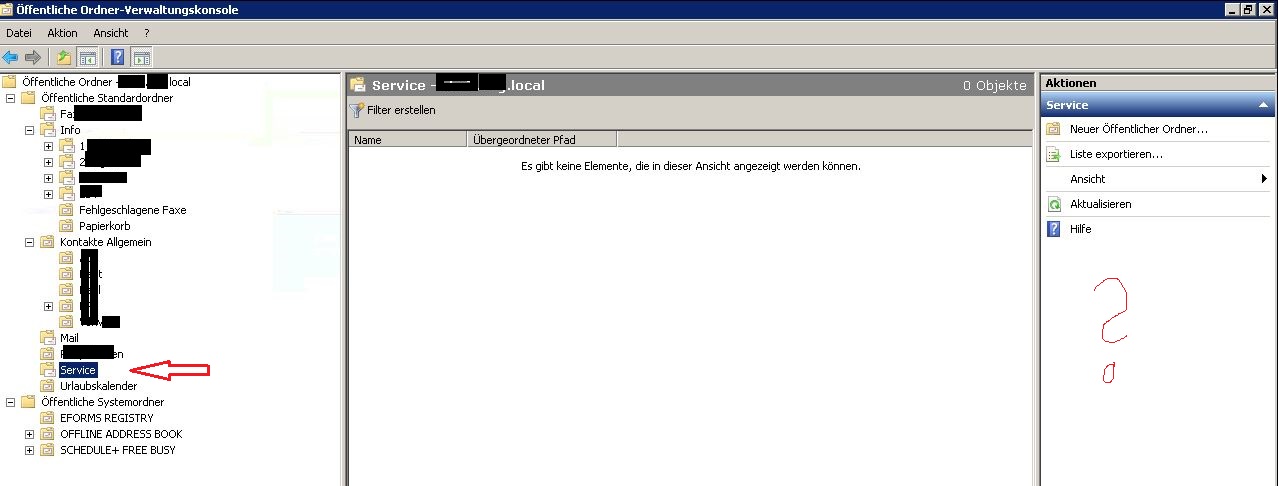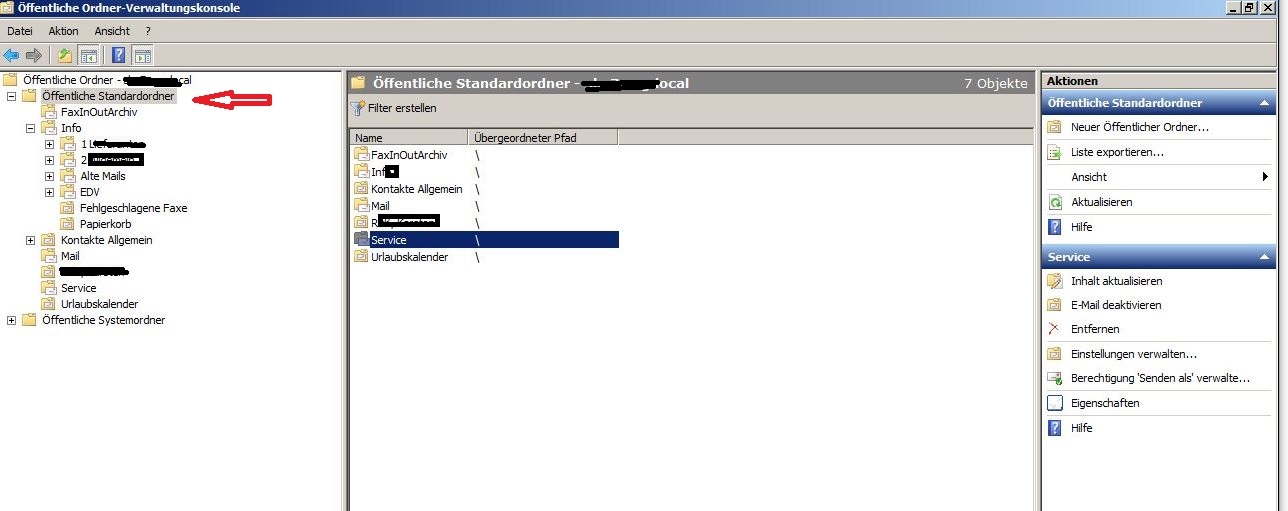Hi @BR0KK ,
if you want to just remove one email address and leave the PF mail-enabled, then yes, you can use that method.
You could use EMC there and remove it as well. EMC has some weird quirks with the navigation. If you click on the parent folder, the child folder "Service" should then display on the right-screen and you can highlight it , go to properties and edit it to remove the email address.
It will look like this:
https://thoughtsofanidlemind.files.wordpress.com/2011/02/figure1.jpg
Then highlight the folder and under properties, remove the email address, or mail-disable the entire folder if you want.
If that doesnt work:
Method 3, yes:
Set-MailPublicFolder -Identity MyPublicFolder -EmailAddresses @{remove="MyPublicFolder@fabrikam.com"}
Identity is the path to the public folder. You can get that from the properties of the folder itself.
The Identity parameter specifies the GUID or the name of the public folder that represents a specific public folder. You can also include the path in the format \ TopLevelPublicFolder \ PublicFolder
or the GUID