@James Payne - Can you please make sure that you have selected both access tokens an id tokens under implicit grant on application registrations blade. Please refer to the documentation which guides you to integrate Blazor application with Azure AD B2C.
Server-side Blazor app unable to use multiple AD B2C User Flows
I have configured multiple Active Directory B2C user flows and can use each independently when I configure the "AzureAdB2C" settings in my appsettings.json file. If I don't use the appsettings.json and try and navigate to the b2clogin.com setting the correct tenant,user flow name and parameters it works to the point where it's returning to by Blazor app but then I get the following.
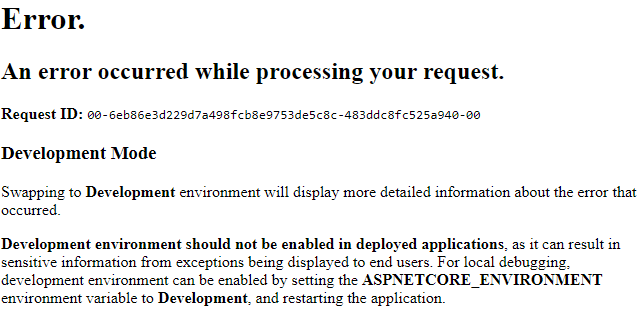
The app has ASPNETCORE_ENVIRONMENT set to Development but I get no further details on what the issue is.
What I'm trying to achieve is have a screen in Blazor where the user can their preferred signing method and be taken to that user flow, so, different users will use different flows.
Can user flows work like this with Blazor?
1 answer
Sort by: Most helpful
-
Saurabh Sharma 23,806 Reputation points Microsoft Employee
2020-08-04T00:10:20.06+00:00