You can put the ISO file on any path that can be accessed by the host where you are creating the VM. When you select this option and click 'Browse', the default path will be listed across the top of the 'Select an image file' page. You can browse to any accessible location to get the ISO file. Note that if you are creating the VM from within the cluster, the path you are looking at is on the cluster node where the VM will be placed originally. This is based on the 'Host' option on the previous page. Of course, with clustered VMs, you should put the VM files with the CSV.
For example, in the screenshot below, the host where the VM would be placed is azhci-deploy1. Therefore, when I click 'Browse', I am looking on the C:\ of node azhci-deploy1.
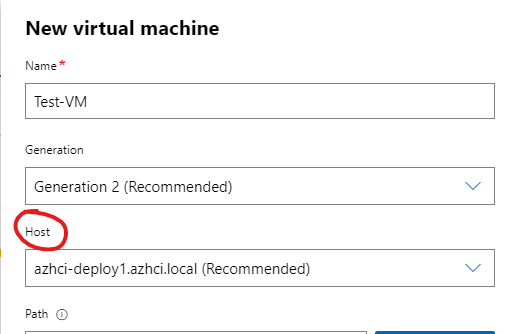
One thing to note is that attaching the ISO here does not automatically deploy the OS for you when the VM is created. Instead, it attaches the ISO image to the VM just like putting a DVD in the drive. As such, it would boot to the ISO to allow you to deploy the OS once the VM is booted.
If you are looking to deploy VHDX files with HCI pre-installed, then you may want to look at a scripted option like MSLab - https://github.com/microsoft/MSLab
Hope this helps!
Trent
