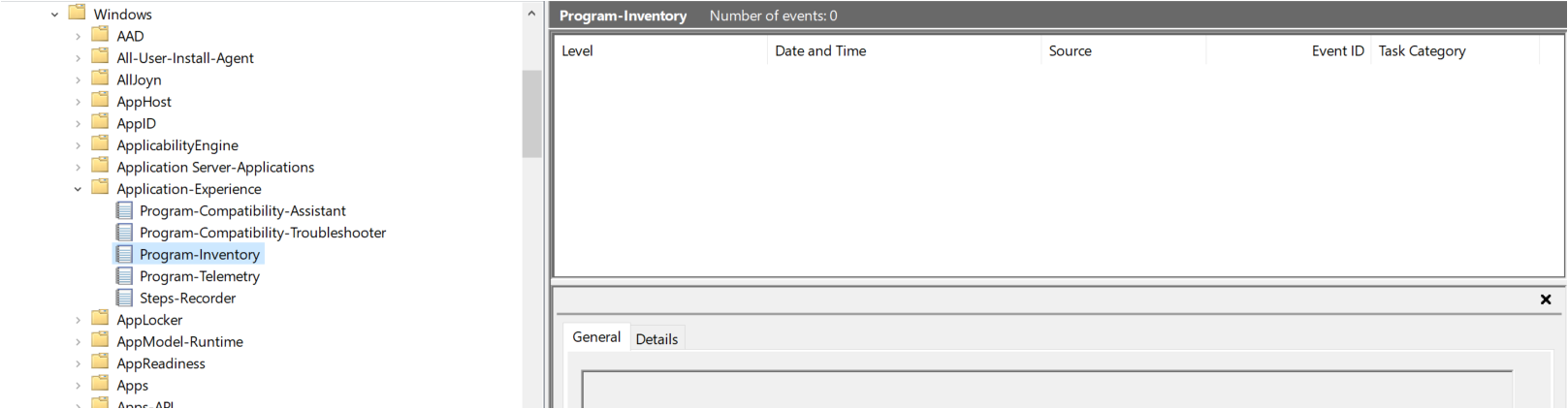Hi,
- What is the OS version of your computer, kindly check the prerequisites mentioned below:
Software Inventory Logging collects Microsoft software inventory data on a per server basis. Before using Software Inventory Logging with Windows Server 2012 R2, make sure that Windows Update KB 3000850 and KB 3060681 are installed on each system that will be inventoried. No Windows Update is required for Windows Server 2016. Also, if you want to use SIL's capability to forward data to an aggregation server, be sure you have SSL certificates valid for your network.
https://video2.skills-academy.com/en-us/windows-server/administration/software-inventory-logging/get-started-with-software-inventory-logging
2.Kindly check if manually start and stop Software Inventory Logging via powershell command could help you to collect the data requested.
https://video2.skills-academy.com/en-us/windows-server/administration/software-inventory-logging/manage-software-inventory-logging#BKMK_Step1
Thanks,
Jenny