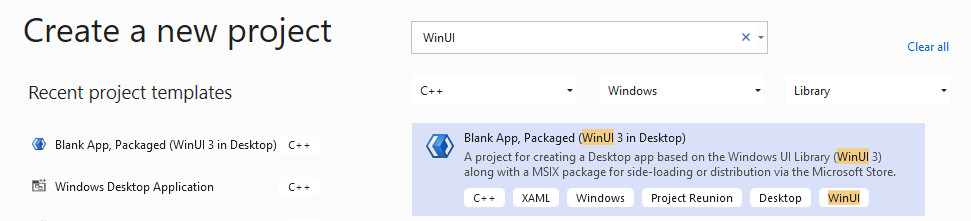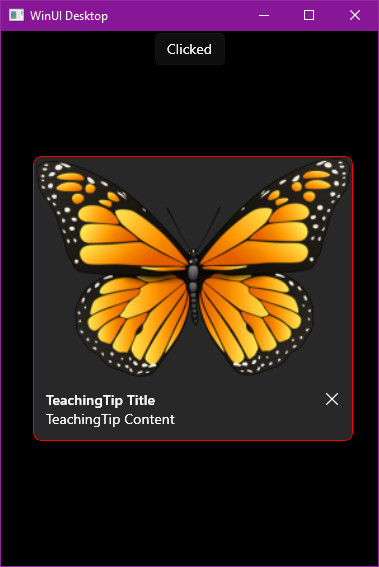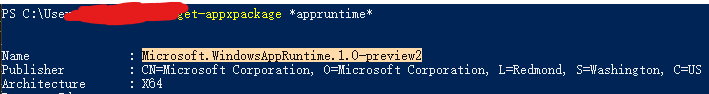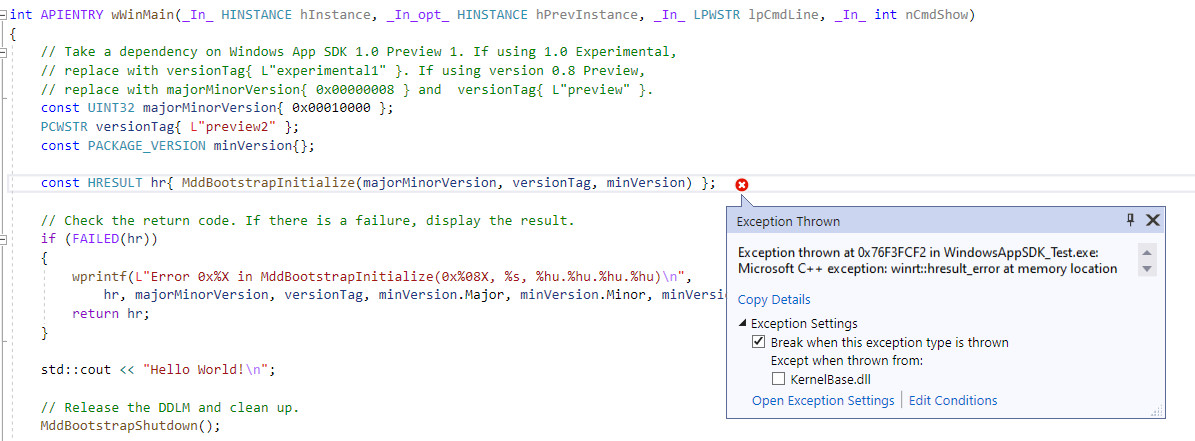TeachingTip is a WinUI control (Microsoft.WindowsAppSDK package)
Webview is a bit different as explained at XAML Islands
I had tested it with Microsoft.Toolkit.Forms.UI.Controls (replaced by WebView2 now)
(I could create it with XAML Islands, but it crashed then...)
Which UWP controls can be used in XAML islands?
Some of them work nicely.
Button, StackPanel, TextBlock, CheckBox, OK.
Some of them do not work, they simply throw when their XML is loaded.
For example TeachingTip, with or without the muxc: namespace. WebView also doesn't load.
<WebView x:Name="webView1" Source="http://www.pizza.com"/>
When using XamlReader::Load to load this, it throws {value=0x802b000a } winrt::hresult E_XAMLPARSEFAILED:XAML parsing failed.
Is there documentation to specify which would and which would not work or, is there an additional library that must be linked?
I have created a small library (https://github.com/WindowsNT/uwplib) that is used by my projects, but not everything demonstrated in the 'xaml gallery' demo would work.
1 answer
Sort by: Most helpful
-
 Castorix31 82,751 Reputation points
Castorix31 82,751 Reputation points2021-10-07T08:18:27.333+00:00