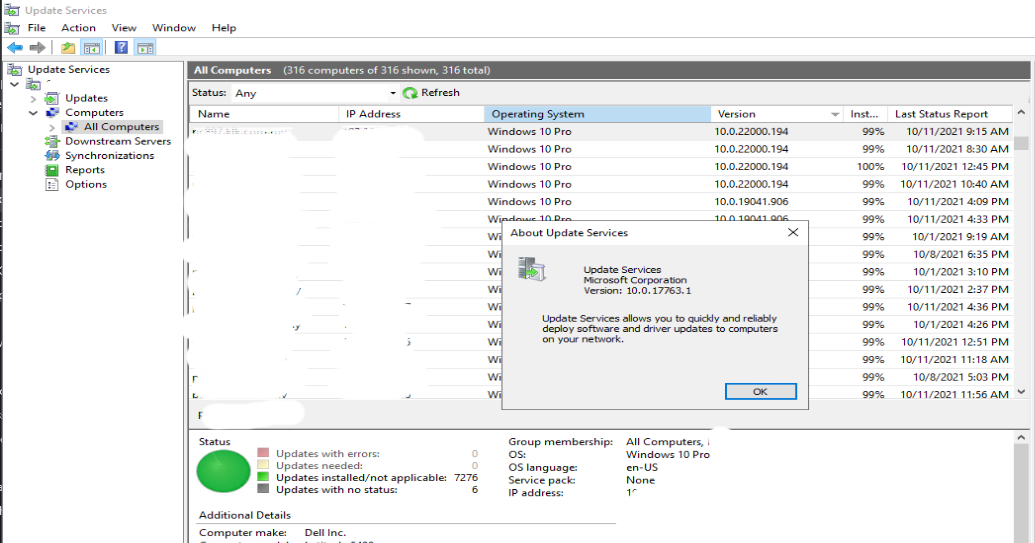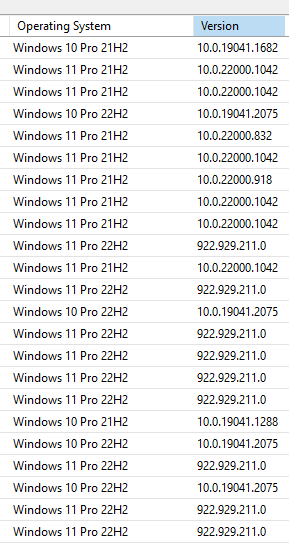As others have mentioned, it's a known issue with WSUS. The following free script can run regularly against your WSUS server to fix this, as well as adding edition and release information for all supported Windows versions.
https://github.com/Borgquite/Update-WSUSComputerOperatingSystems