Hi @Steven Combes ,
How large is your Excel Workbook size?
I suggest you go to check if you enable the multi-threaded calculation feature in Excel, go to File- Options- Advanced- Enable multi-threaded calculation:
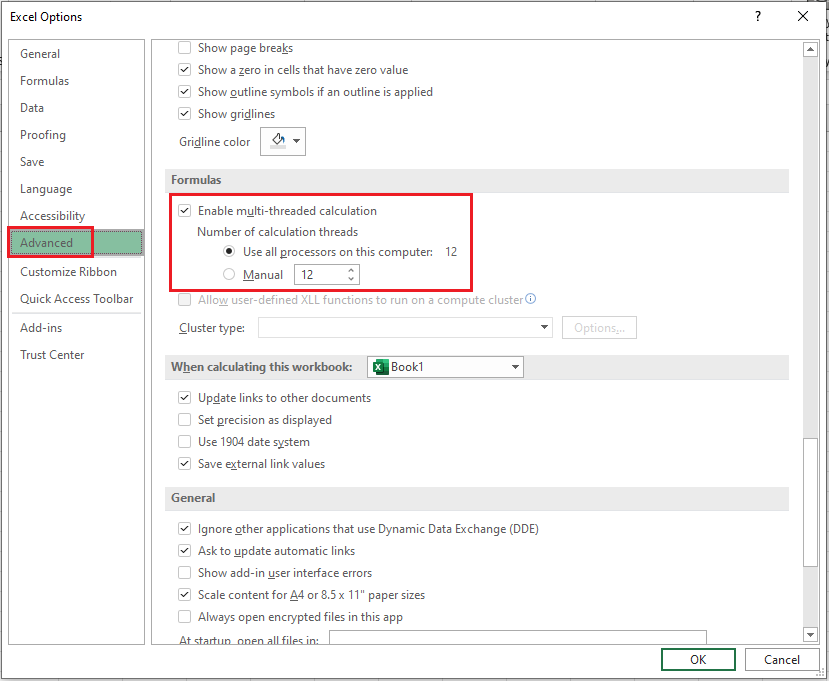
Refer to this suggestion first and check the result, any updates please let me know and I'm glad to help you.
If the response is helpful, please click "Accept Answer" and upvote it.
Note: Please follow the steps in our documentation to enable e-mail notifications if you want to receive the related email notification for this thread.

