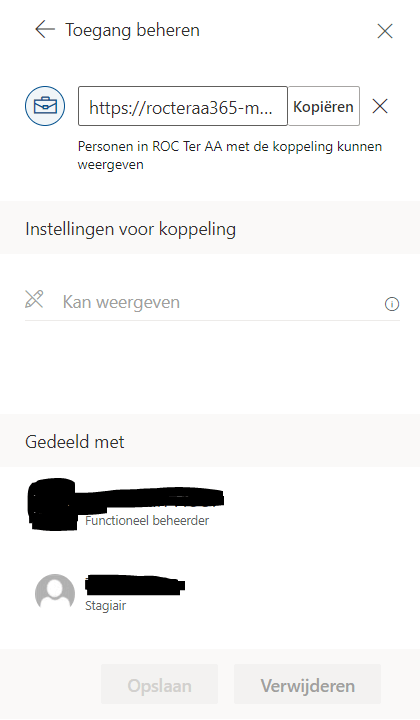Hi @Y. Janssen ,
Welcome to Q&A forum!
Are you using the OneNote app or OneNote for Windows 10?
- If it is OneNote 2016 desktop app
How did you create the shared link? If you shared the link with anyone, you may be must to disable the sharing link and re-create a new.
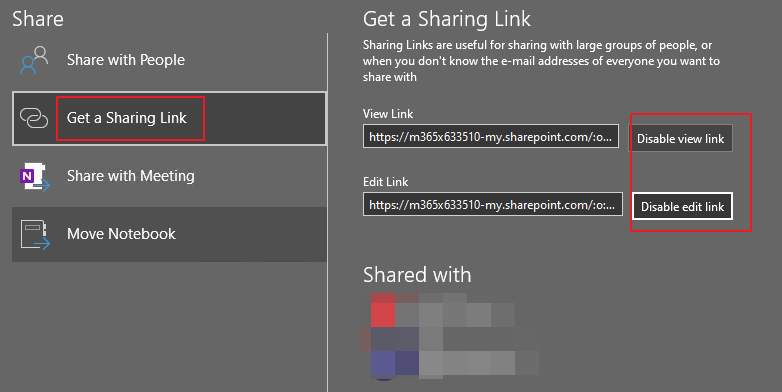
For more information, please refer to: Stop sharing a notebook on OneDrive.
Besides, I suggest you can try to share the note with special users, that you can go to the shared notebook>Share>in Shared with section, right-click that user>to Remove User.
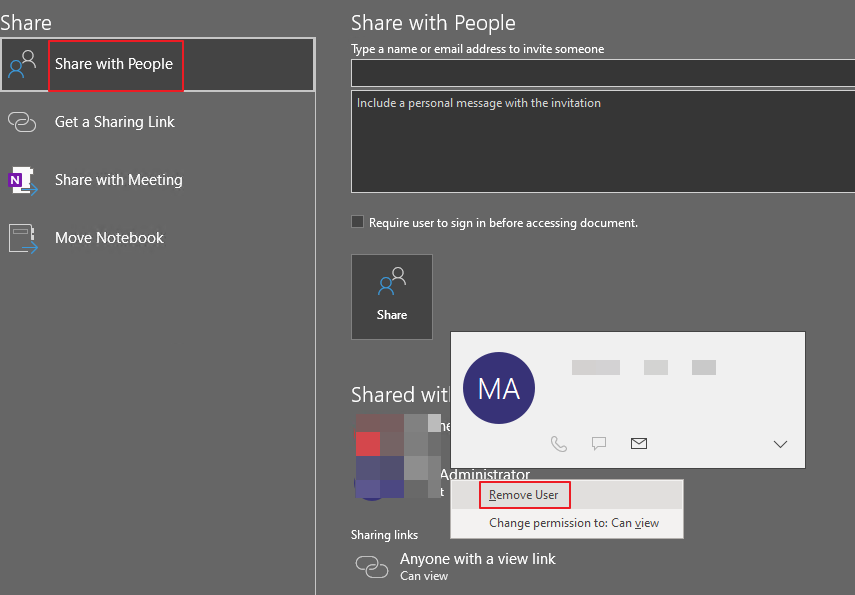
- If it is OneNote for Windows 10
Please note that the issues related to OneNote for Windows 10 are not supported in Q&A forum, it is recommended that you post a new question on the following forum for more professional support and help.
Microsoft Answers Community
Thanks for your understanding.
Hope the information is helpful to you.
If an Answer is helpful, please click "Accept Answer" and upvote it.
Note: Please follow the steps in our documentation to enable e-mail notifications if you want to receive the related email notification for this thread.