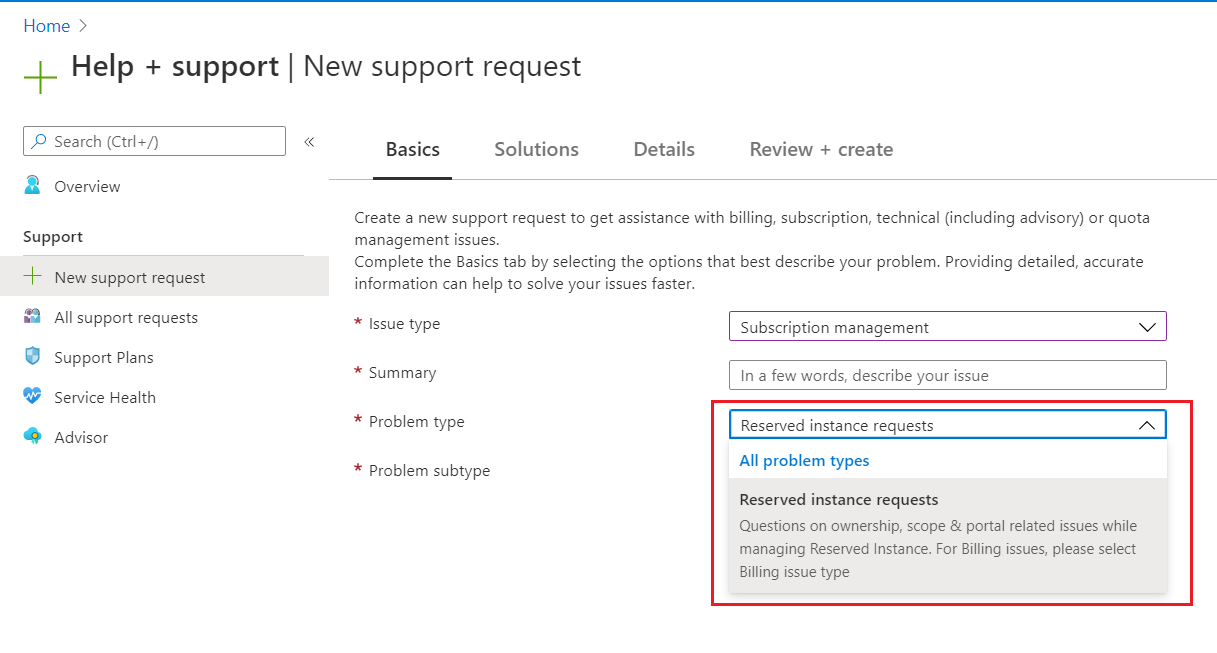Hello @Hoang Minh Duc ,
First of all , I am sorry that you have to face this situation. We will surely help you with this issue. The sts token error that you mention only is seen in a scenario when subscription ownership transfer has been done. I would like you to check by switching to different directory. If you are part of the directory and have proper rights then you should be able to see the subscription once you switch to that directory using the switch directory option below. You can find this by going to the top right corner of the azure portal.
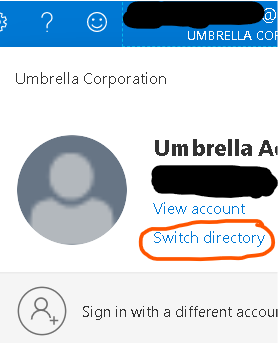
If there was any Microsoft Account (Live ID, outlook.com ID) present as a owner of the directory then you can try logging into inprivate/incognito session in the browser with the live ID/MSA and see if you are able to get to the subscription by checking the subscription blade https://portal.azure.com/#blade/Microsoft_Azure_Billing/SubscriptionsBlade .
If you know the directory name you were using could you please try to logon https://portal.azure.com/{tenant}.onmicrosoft.com and it will take you to the directory Also does your company have enterprise agreement . If you do, then the Azure EA admin can change directory-subscription associations from the EA portal. You have mentioned that there have been no changes on your side. Another way to check it is to ask the service administrator of the azure subscription to logon to the account portal https://account.azure.com/Subscriptions and find the subscription ID.
I would request you to check within your organisation with the internal IT first about the subscription service admins and account admins along with any EA admin if you have such setup . In case this is a CSP subscription the CSP you are aligned with can make a change and assign/reassign the subscription to the customers and I woudl request you to contact them once to check this. If none of this works , please send an email to azcommunity[at]microsoft[dot]com referencing this thread and mentioning "ATTN Shashi" in your subject line. I would require the related azure subscription ID for the same. Also we would need some verification of ownership before this can move forward.
In case any of the methods listed helps you gain the rights on the subscriptions back , please do let us know and accept the post as answer. In case you found another solution to this, please do share with the community and accept the same as answer so that its useful to the community members.
Thank you.