
Hi John,
Is there any error message when failed opening the Office application? If there is, please share with us for further analysis.
I need more detailed information of your Mac OS and Office. Please update Office to the latest version to check the result.
Besides, I would suggest you remove Office preferences, the com.microsoft.officeprefs.plist file. More detailed information, please refer to Step 1: Quit all programs and close all windows and Step 2: Remove Excel preferences and Office settings for Excel 2016 in the article "Excel for Mac error: "The application Microsoft Excel quit unexpectedly".
The following image is a screenshot from my test environment with Office 2019 installed.
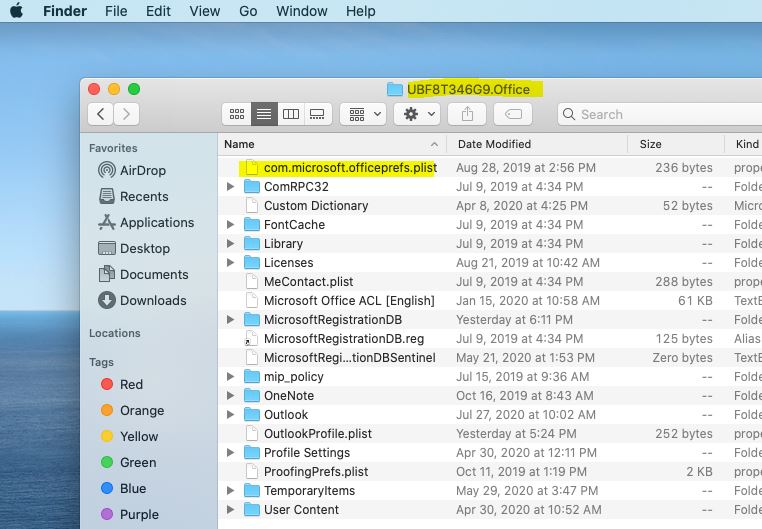
When the steps above do not work, it's best uninstall Office and reinstall it on Mac.
Besides, it's recommended to set up Mac in safe mode according to this article: How to use safe mode on your Mac. This action could help you troubleshoot whether it is caused by third-party software installed on Mac.
You may also try to create a new user account to check this issue. Please refer to Add a user in: https://support.apple.com/en-sg/guide/mac-help/mtusr001/mac.
(Please Note: Since the two web sites above are not hosted by Microsoft, the links may change without notice. Microsoft does not guarantee the accuracy of this information.)
