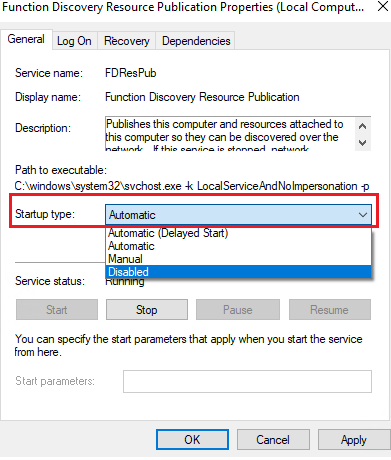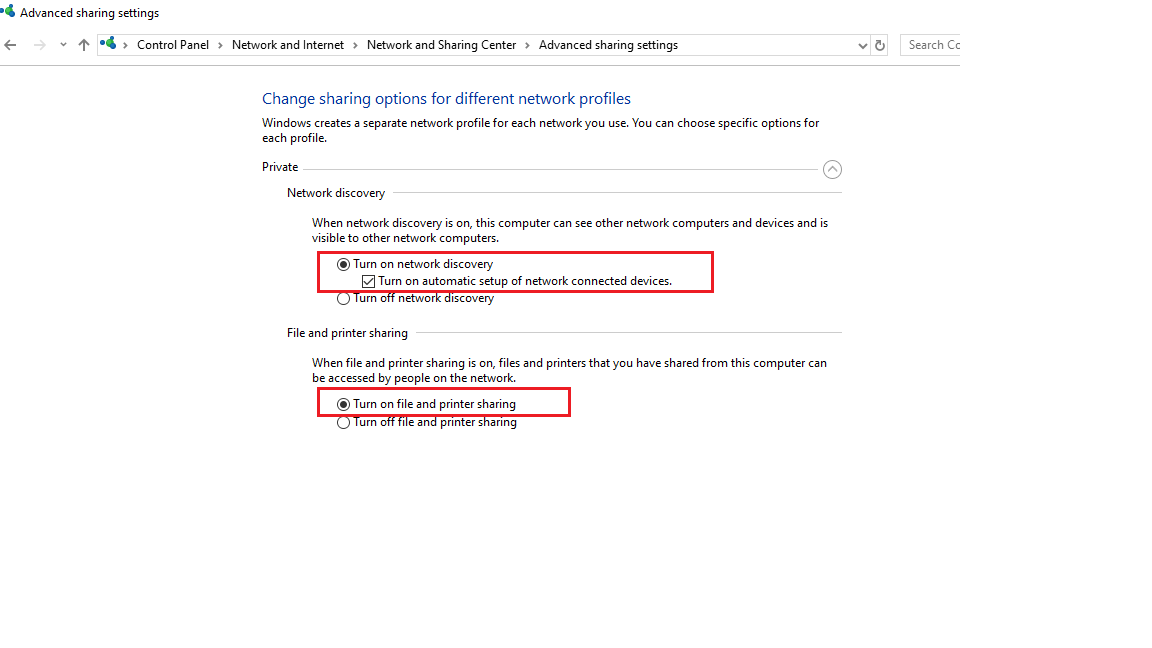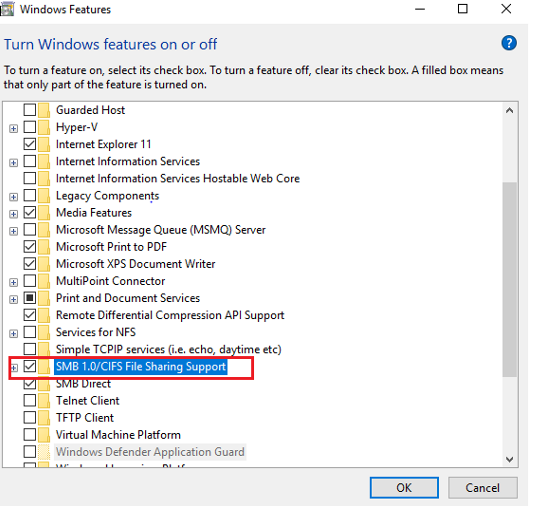For the newer OS's enabling network discovery may help.
Check these services are started on all members DNS Client, Function Discovery Resource Publication, SSDP Discovery UPnP Device Host and also check the firewalls allow Network Discovery for the network profile you're using (in my example below using domain).
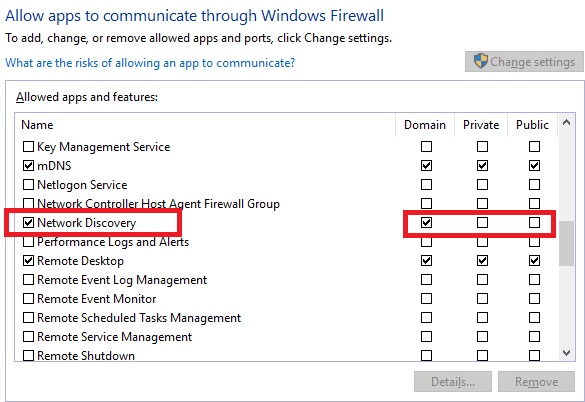
--please don't forget to Accept as answer if the reply is helpful--