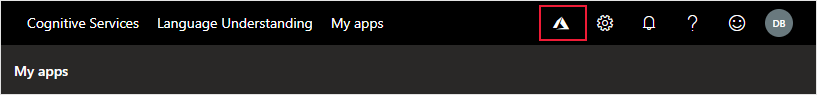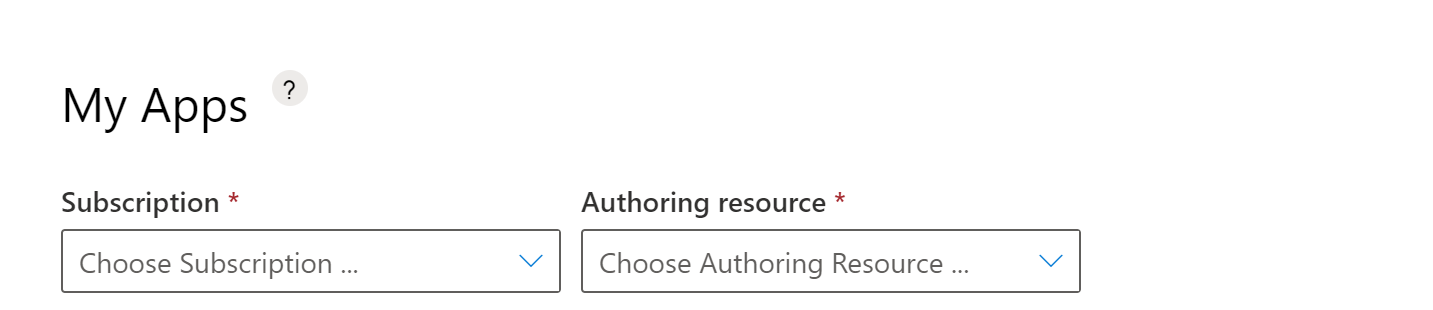Hi,
Thanks for the feedback again. There are 2 possible reason for you can not see the icon:
1) you have finished the migration (which seems not in your scenario)
2) the UI bug
If you feel like there is a bug happened, could you please send me an email at Azcommunity@microsoft.com with your email address you are using for the LUIS portal? We can look into it.
Regards,
Yutong