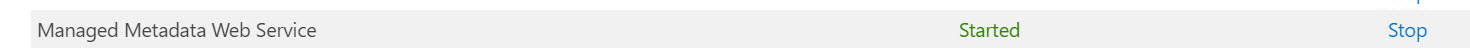Please go to IIS and check whether the Application pool for the metadata service is started.
Check the account in which the application pool for the metadata service is running. Sometimes if the password for the account is changed, you will get the same issue.
In addition, check your ULS logs and see you had the below lines in it or something similar to it:
Failed to get term store for proxy ‘Managed Metadata Service Application Proxy’. Exception: System.Security.SecurityException: Requested registry access is not allowed
If so its due to lack of permission in registry key for WSS_WPG and WSS_ADMIN_WPG. You have to provide an access for it and reboot your server which is running with it.
Likewise executing below PS command will do the work for you.
Initialize-SPResourceSecurity