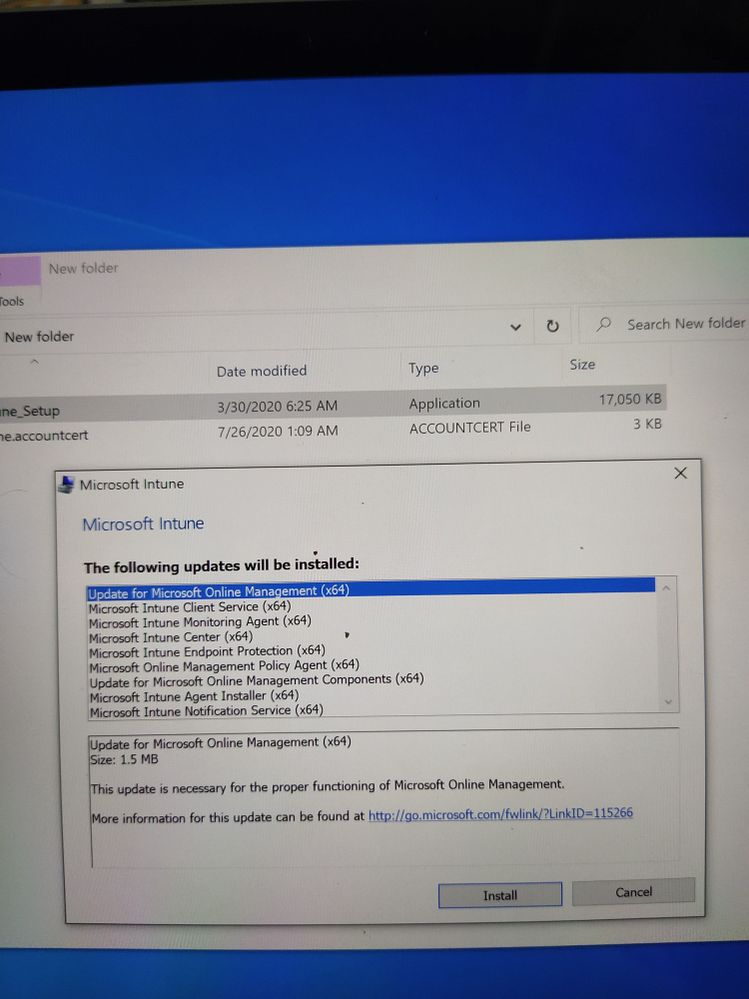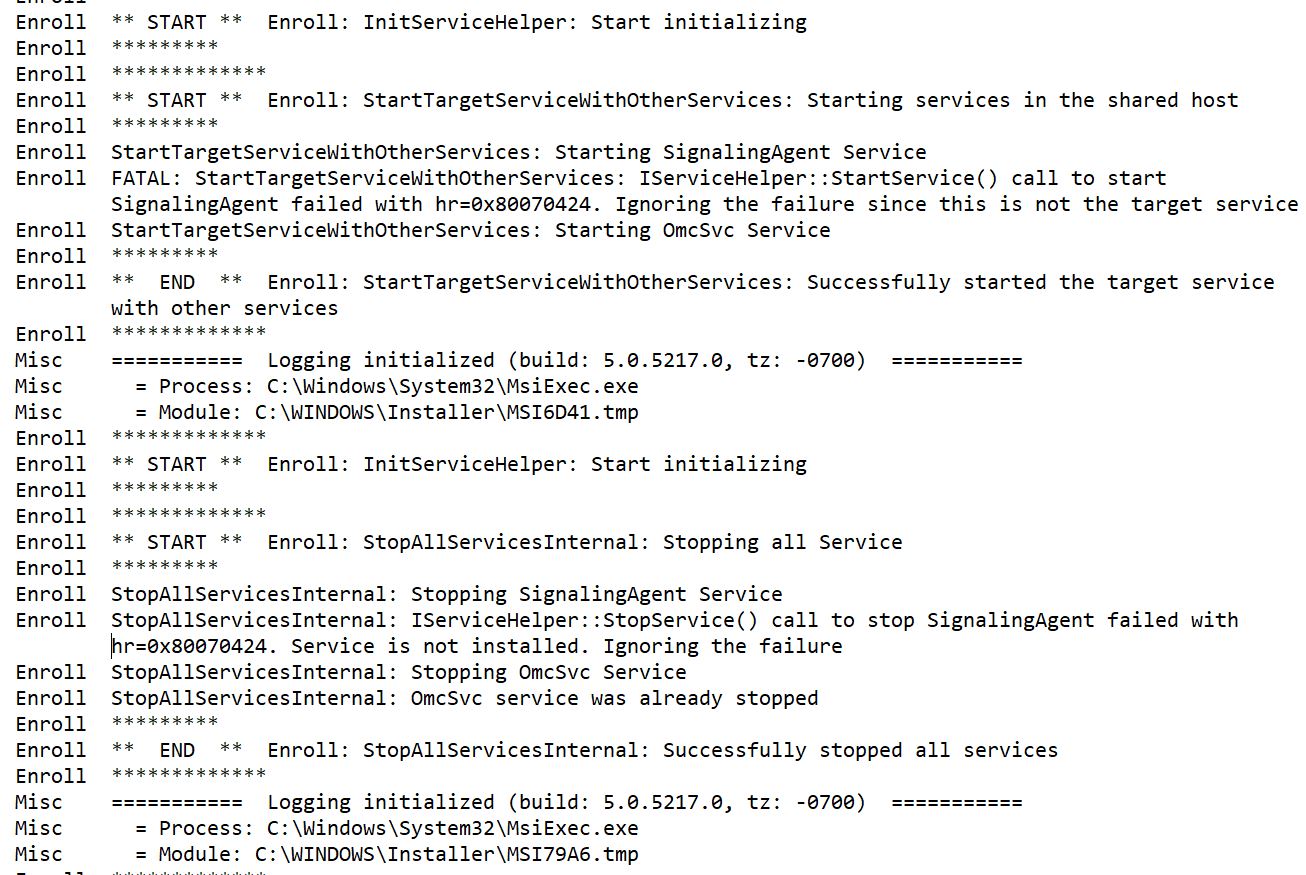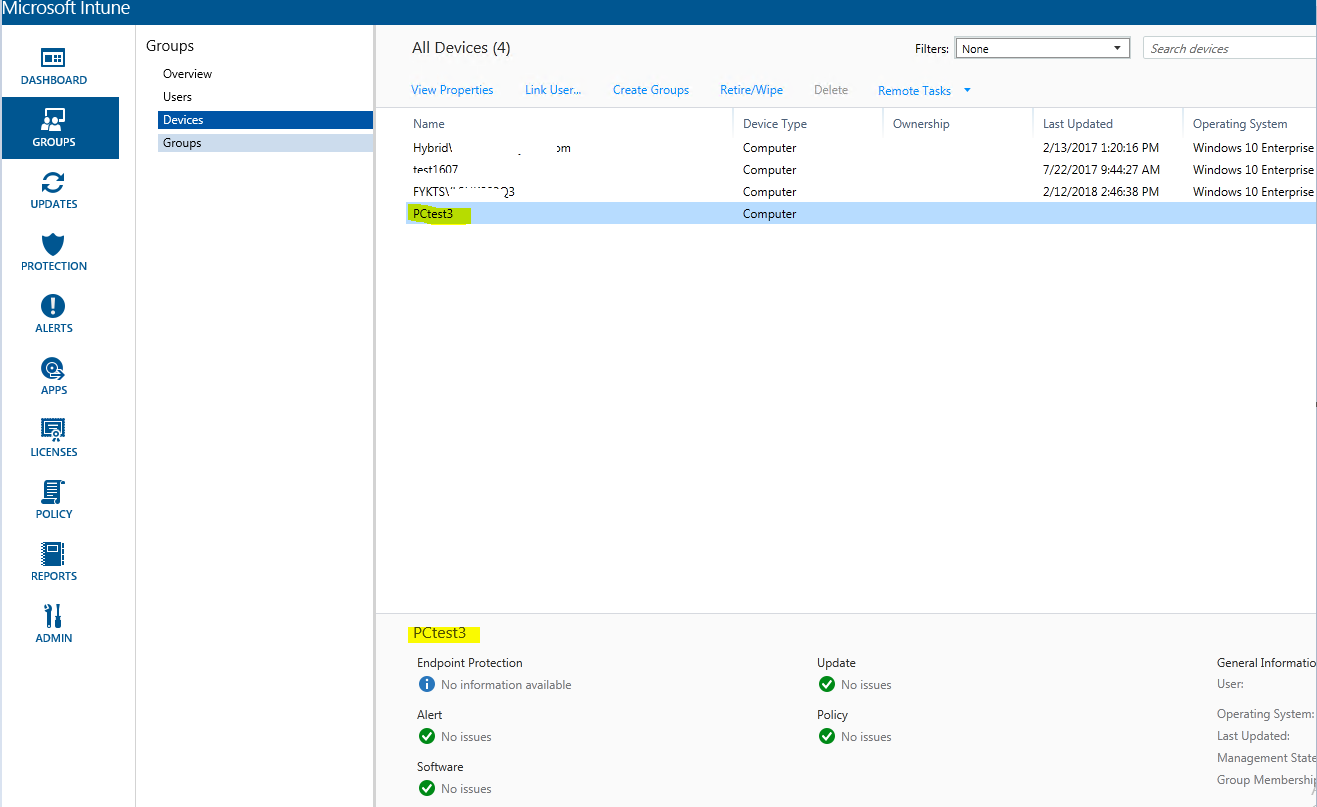Hi,
I have tested in my lab and find I can install the client software and enroll into Intune successfully.
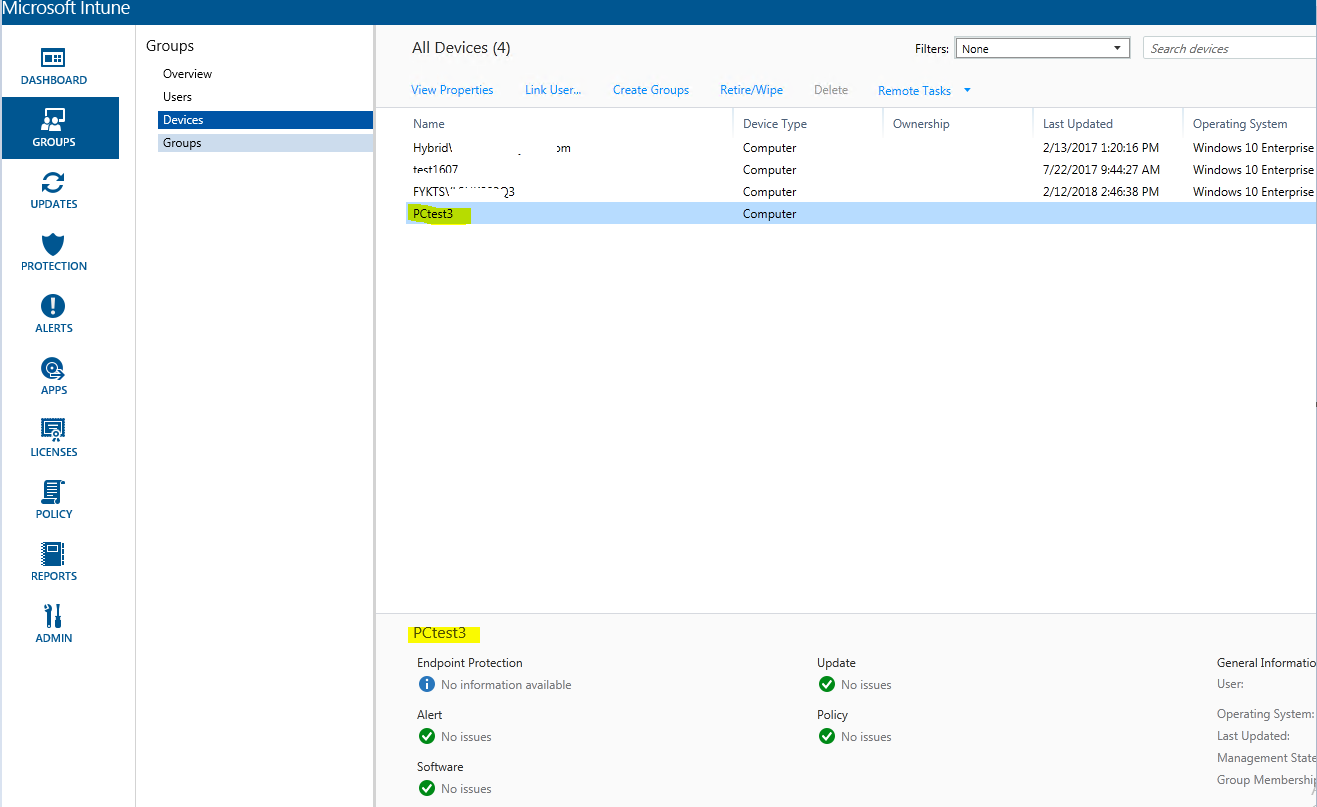
Then I go to check the log, I find I also has "FATAL: StartTargetServiceWithOtherServices: IServiceHelper::StartService() call to start SignalingAgent failed with hr=0x80070424. Ignoring the failure since this is not the target service". But I find the following logs "Enrollment Utility: completed execution." which mentioned the enroll has completed. So I think this error can ignore.
============================
0 1f94 Enroll Enrollment Utility: EnrollSTS URL - https://*****c, EnrollSvc URL - https://*****
2020-08-12 17:13:42:438 6160 1f94 Enroll Enrollment Utility: successfully retrieved the URIs from the SLS.
2020-08-12 17:13:42:438 6160 1f94 Enroll Enrollment Utility: Now trying to retrieve security token from STS.
2020-08-12 17:13:42:454 6160 1f94 Enroll *************
2020-08-12 17:13:42:454 6160 1f94 Enroll ** START ** Enroll: Enrollment Utility: Now providing account certificate bytes to Sapphire.
2020-08-12 17:13:42:454 6160 1f94 Enroll *********
2020-08-12 17:13:42:454 6160 1f94 Enroll *********
2020-08-12 17:13:42:454 6160 1f94 Enroll ** END ** Enroll: Enrollment Utility: successfully provided account certificate bytes to Sapphire.
2020-08-12 17:13:42:454 6160 1f94 Enroll *************
2020-08-12 17:13:43:423 6160 1f94 Enroll Enrollment Utility: successfully finished retrieving security token from STS.
2020-08-12 17:13:43:423 6160 1f94 Enroll Enrollment Utility: successfully retrieved the security token from pre enrollment STS.
2020-08-12 17:13:43:423 6160 1f94 Enroll Enrollment Utility: Now retrieving agent cert from enrollment service MSI version: [5.0.5217.0], UILevel: [0].
2020-08-12 17:13:43:423 6160 1f94 Enroll Enrollment Utility: will now generate the key pair and fetch public key.
2020-08-12 17:13:43:767 6160 1f94 Enroll Enrollment Utility: successfully generated the key pair and exported the public key.
2020-08-12 17:13:43:767 6160 1f94 Enroll *************
2020-08-12 17:13:43:767 6160 1f94 Enroll ** START ** Enroll: Enrollment Utility: calling agent enrollment service now.
2020-08-12 17:13:43:767 6160 1f94 Enroll *********
2020-08-12 17:13:44:939 6160 1f94 Enroll *********
2020-08-12 17:13:44:939 6160 1f94 Enroll ** END ** Enroll: Enrollment Utility: successfully called into agent enrollment service.
2020-08-12 17:13:44:939 6160 1f94 Enroll *************
2020-08-12 17:13:44:985 6160 1f94 Enroll Enrollment Utility: successfully retrieved the agent cert from the enrollment service.
2020-08-12 17:13:44:985 6160 1f94 Enroll Enrollment Utility: successfully retrieved the machine cert from the agent enrollment service.
2020-08-12 17:13:44:985 6160 1f94 Enroll Enrollment Utility: Now installing the machine cert to the cert store.
2020-08-12 17:13:44:985 6160 1f94 Enroll Enrollment Utility: installed the machine certificate to Local Machine\Personal certificate store.
2020-08-12 17:13:44:985 6160 1f94 Enroll *********
2020-08-12 17:13:44:985 6160 1f94 Enroll ** END ** Enroll: Enrollment Utility: completed execution.
===========================
Please check in the portal to see if the device is enrolled successfully and see if we have the above logs indicate the completion of the enrollment.
Hope it can help.