HI @Anubhav Rajwani ,
As per further analysis, I have noticed that Maximum memory (in GB) available on Self-hosted Integration Runtime machine to be used by scanning processes. This is dependent on the size of SAP S/4HANA source to be scanned. As a thumb rule, please provide 1GB memory for every 1000 tables.
This has also been called out in the documentation : Create and run scan for SAP S/4HANA source
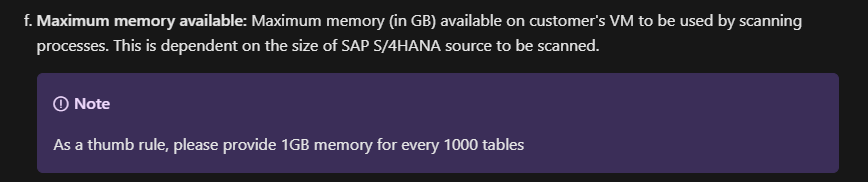
I have also confirmed with internal source that SAP scanning does need higher memory on the SHIR machines and they need to upgrade to at least 128 GB.
Please try to upgrade the SHIR machine's memory as suggested above and see if that helps.
If you still see the issue even after upgrading SHIR machine's memory, then we recommend you to file a support ticket so that a support engineer can take a look into SHIR logs to figure out the root cause and also can involve relevant product owners.
Do let us know how it goes.
----------
- Please don't forget to click on
 and upvote
and upvote  button whenever the information provided helps you. Original posters help the community find answers faster by identifying the correct answer. Here is how
button whenever the information provided helps you. Original posters help the community find answers faster by identifying the correct answer. Here is how - Want a reminder to come back and check responses? Here is how to subscribe to a notification
- If you are interested in joining the VM program and help shape the future of Q&A: Here is how you can be part of Q&A Volunteer Moderators