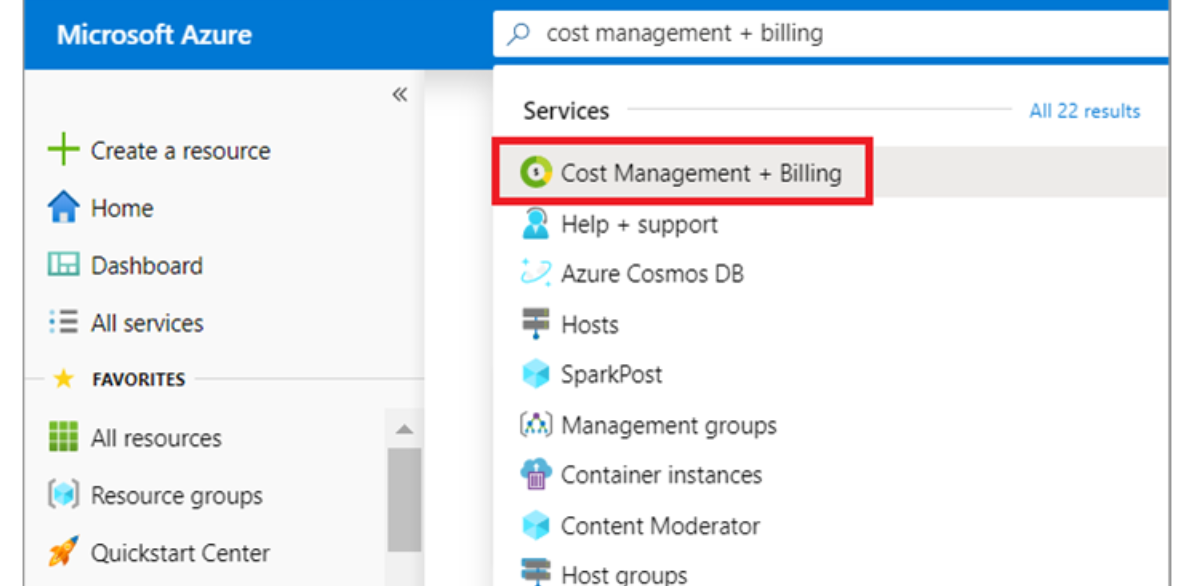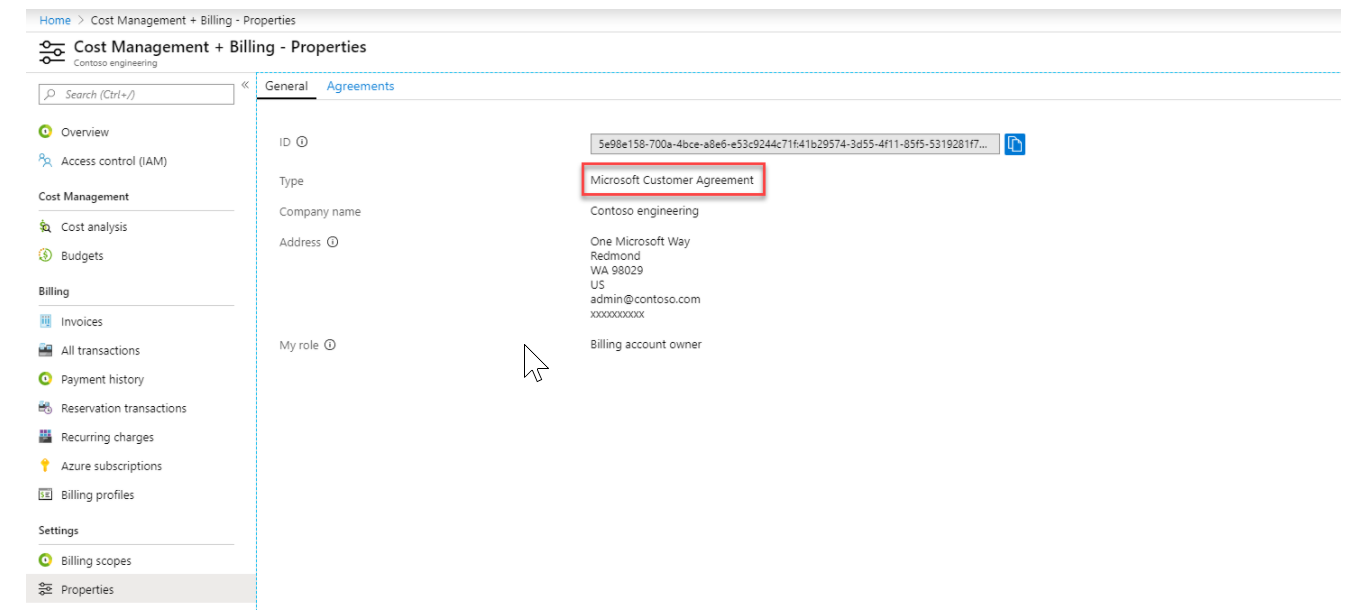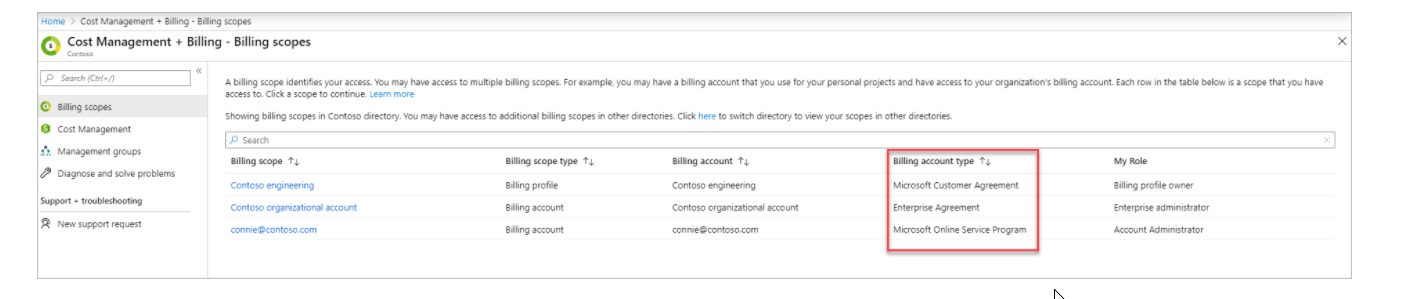@Martin Meiner Tästensen -
Thanks for getting back to us by providing more clarification.
Here are some steps to try:
- Sign in the Azure portal > Navigate to Subscriptions > Select the subscription.
- That takes you to the subscription page for the selected subscription.
- Look at the offer ID (offer number) code.
- EA dev/test is offer code MS-AZR-0148P.
- Pay-as-you-go dev test is offer code MS-AZR-0023P. For other subscription code IDs, check out understand-cost-mgt-data