Not the faintest idea! Sorry.
Exchange free busy
Hi,
actually we are in a migration from Exchange 2010 to 2016.
We have the proble that i can't see the free busy times.
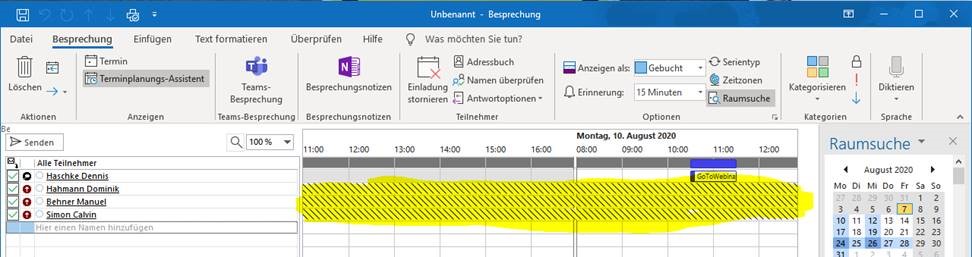
Start Outlook with /cleanfreebusy don't solve the Problem.
What can this cause?
Regards
Dennis
3 answers
Sort by: Most helpful
-
-
Kael Yao-MSFT 37,636 Reputation points Microsoft Vendor
2020-08-10T06:40:34.59+00:00 In your case, It may possibly be the known issue according to this kb: No Free/Busy information after a mailbox moves from Exchange 2010 to Exchange 2013 or Exchange 2016
The cause is Exchange 2016 continues to proxy the EWS request to Exchange 2010 after the mailbox was moved.
Please run the following commands to restart the Autodiscover Application Pool and the Exchange Web Services Application Pool on the Exchange 2016 Server.Restart-WebAppPool MSExchangeAutodiscoverAppPool Restart-WebAppPool MSExchangeServicesAppPoolIf the problem persists, please test with Owa or Online mode to see if the free/busy information shows correctly.
-
Dennis Haschke 1 Reputation point
2020-08-18T08:46:12.213+00:00 Hi,
thanks for your answer.
Problem is solved. The EWS URL was not reachable.Thanks
Dennis