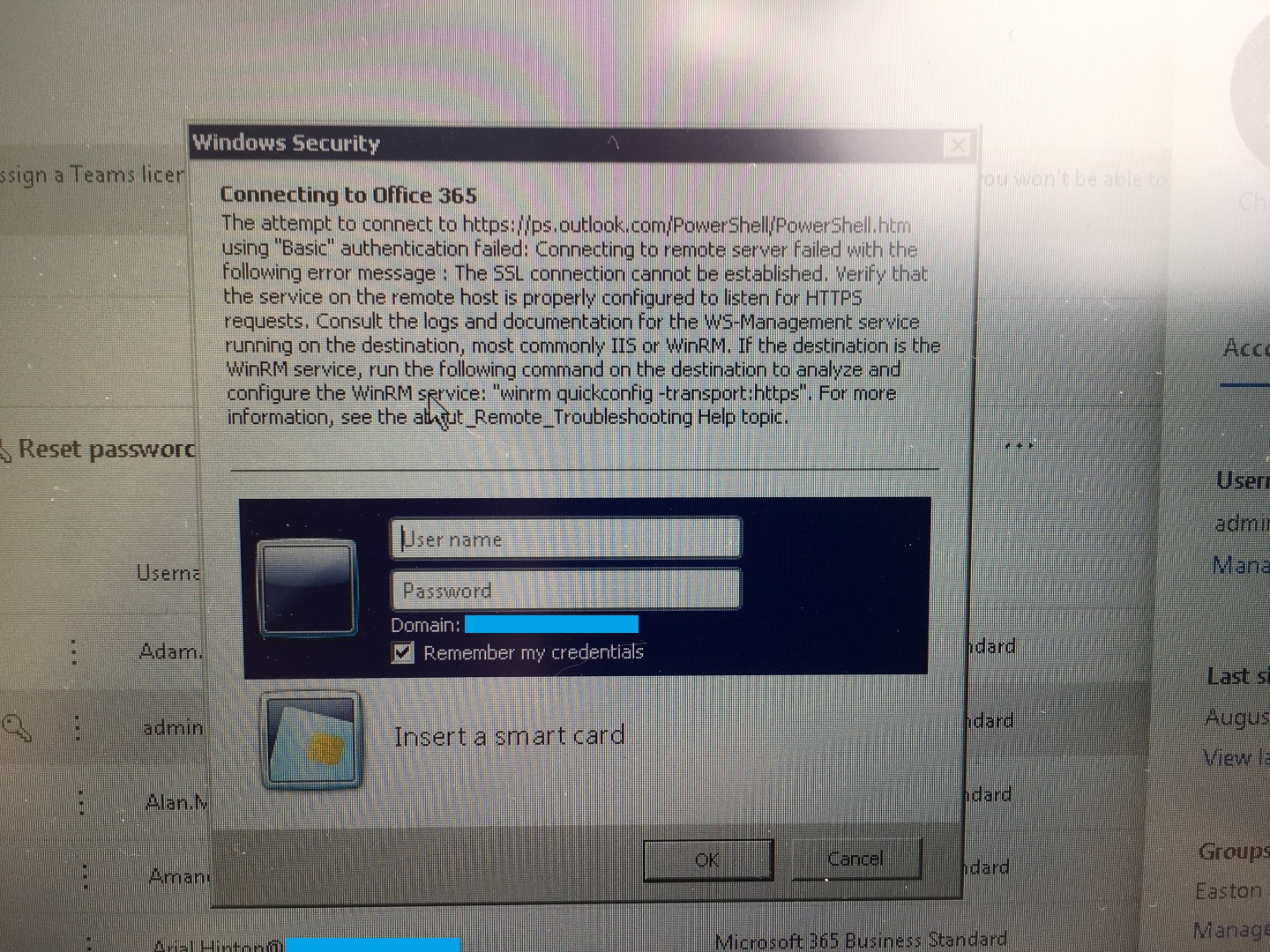Since Microsoft Q&A is a public platform, we helped to cover your domain name in the image. Please pay attention to hide personal information next time.
Here are some suggestions for your issue.
- Please use the following command to check your new certificate. Make sure the certificate is assigned to all needed services. Get-ExchangeCertificate | Format-List
2) Go to IIS Manager > right click Default Web Site > Edit Bindings. Make sure your new certificate is bound successfully for port 443.
3) Check Certificate requirements for a hybrid deployment. If the new certificate meets the requirement, you can try to re-run HCW to see whether it works.
4) Is TLS1.2 enabled successfully?
Please follow this blog to double-confirm requirements for Exchange and Windows server, registry keys created to enable TLS1.2 or disable TLS1.0: Exchange Server TLS guidance, part 1: Getting Ready for TLS 1.2