Hello @Guest ,
I am assuming that when you talk about your intranet you mean your on-premise environment and the ES/Kafka/Redis Virtual machines are the VMs on Azure. For simplicity I have assumed that you have ES, Kafka and Redis all on the same machine. even if they are on different machines , you can use the same procedure for connecting all three of them. You require to setup all VMs that you want to communicate with other machines in intranet in one single virtual network and this virtual network will be connected to a Virtual network gateway which will connect to your on-premise network. A virtual network gateway is a software based VPN device for your azure virtual network capable of site-to-site VPN connection with your on-premise VPN device or even capable of Vnet-to-Vnet VPN connection between two Azure virtual networks in the cloud itself. I have created a small diagram for you to understand it in simple terms.
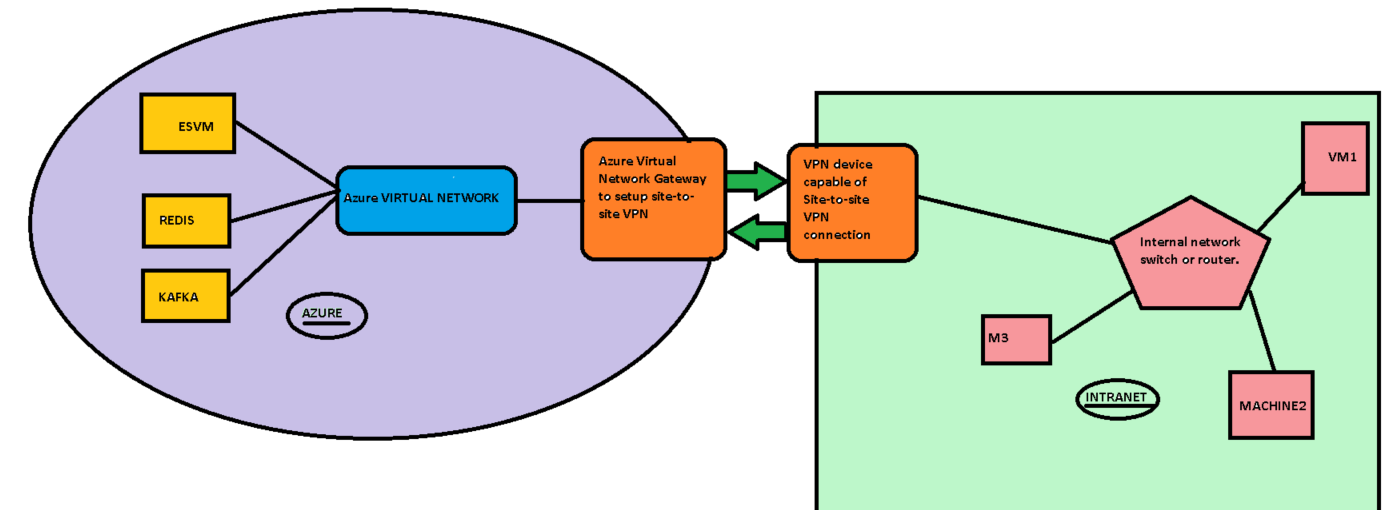
Ideally your intranet would have a network device which would be capable of site-to-site VPN so that the communication between the Azure VM and the on-prem intranet network goes through the secure network. You may or may not have access to these devices. If you do not have access to these network devices then you may need to generate a request for your internal IT team which would do this for you . I have linked multiple article for you in this. Please go through them and this will become clear for you . If you do not have idea about your company's intranet networking then you may need to take help of your internal IT's network support team. You need to plan the virtual networks and name resolution for your VMs in the azure by using dynamic DNS with your own on-premise DNS server as explained in the linked articles. If you are doing it on your own , please go through the linked article once step-by-step and test the same. If you still have any issue , please let us know and we will further help you .
Hope the information provided helps you connect the VMs to your intranet . If the information is helpful , please do accept the post as answer as it will benefit other members of the community searching for similar answers. In case you have any residual questions or i have misunderstood your scenario , do let us know in comments and we will help you further.
Thank you.
