Hi @Den Pasternak ,
You could do the following.
- Go to the E5 Trial page and sign in.
- If it doesn't work, try to create a new tenant.
This browser is no longer supported.
Upgrade to Microsoft Edge to take advantage of the latest features, security updates, and technical support.
Hello, during 2 days I cannot get trial version of Microsfot 365 E3/E5/Standard.
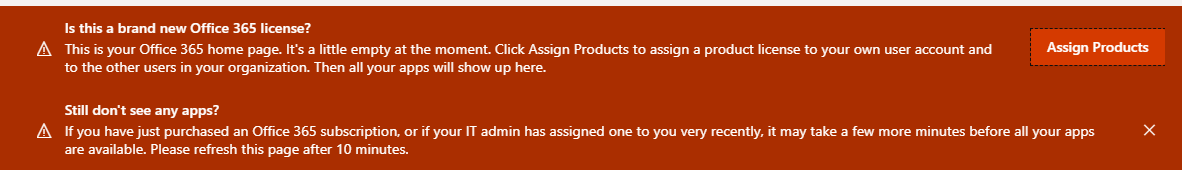
After registration I can see this on my admin panel
If I try to assign a product. I select trial, then pass phone verification and receive this error
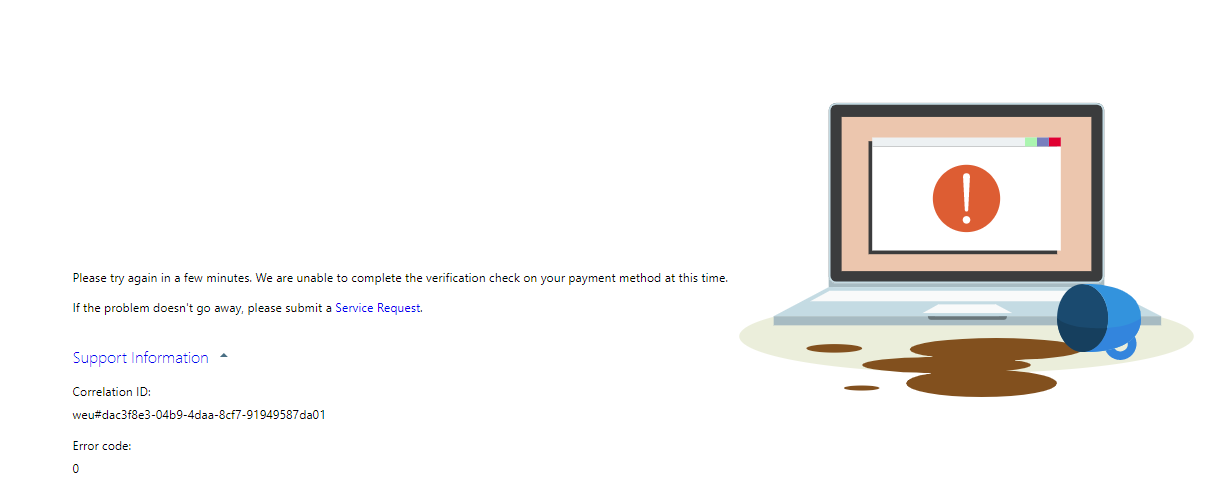
I tried with different accounts (tenants) exonline.onmicrosoft.com and myazuresb.onmicrosoft.com and got same error.
Who I can move on and get this trial version?
Thank you.

Hi @Den Pasternak ,
You could do the following.
I test to use my outlook.com account to get E5 trial version, and I can get the same result. It's suggest to contact Microsoft support for business products: Ways to contact support for business products - Admin Help.