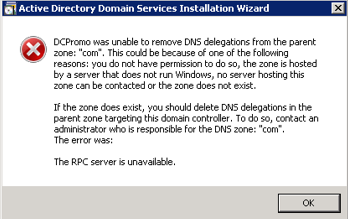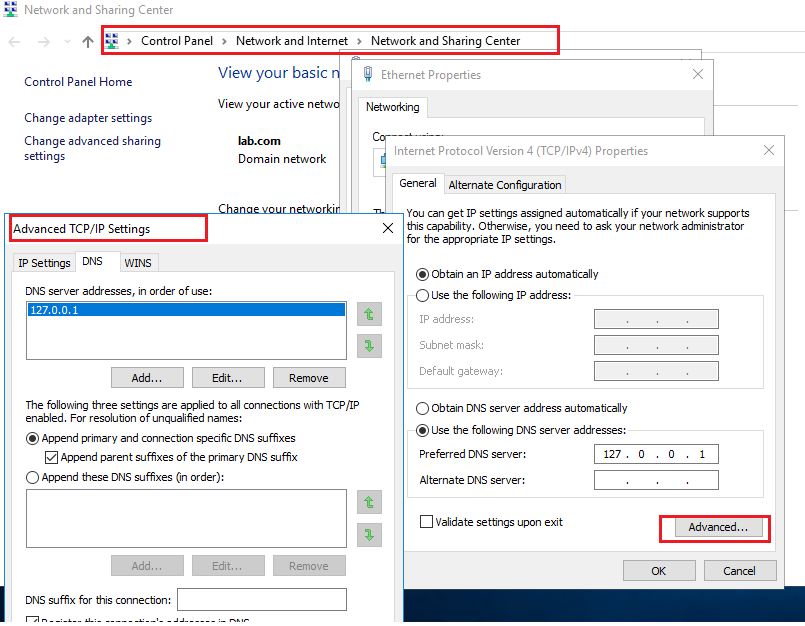Hello,
I already added a new domain controller. Ran repadmin /replsummary and confirmed it is replicating properly.
Today I just demoted a domain controller following the instructions here https://tekbloq.com/2017/05/15/decommission-uninstall-a-windows-2008-r2-domain-controller/
The process went well except at the point where DNS delegation was to be removed. I received the error 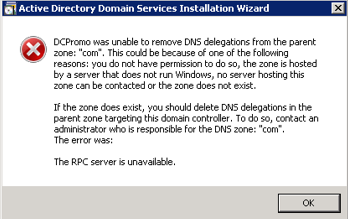
I notice that when I run ipconfig /all on my PC it still shows the IP of the demoted domain controller.
I do see an SRV record in DNS-ServerName-Domain-FowardLookupZone-DomainName-DomainDNSZones-Sites-DefaultFirstSite-tcp referencing the retired domain controller. Should I manually delete this?
In DNS it does show only the correct two domain controllers. (I had to manually remove the retired one after the DCPromo error above. When I removed it I received the message "Do you want to delete the glue record ServerName.DomainName with the IP address and I said yes.
What else needs to be done to correct the lack of removal of the DNS delegation by DCPromo?
Thanks,
Roger