Hi @Fabio
You need to update the output binding. For C# you can use the CloudQueue as per the below code.
To set up the TTL as infinite you need to use the overloaded method and set timeToLive parameter to maximum value i.e. TimeSpan.MaxValue. Other parameters you can set according to your business needs.
Reference: https://video2.skills-academy.com/en-us/azure/azure-functions/functions-bindings-storage-queue-output?tabs=csharp#usage
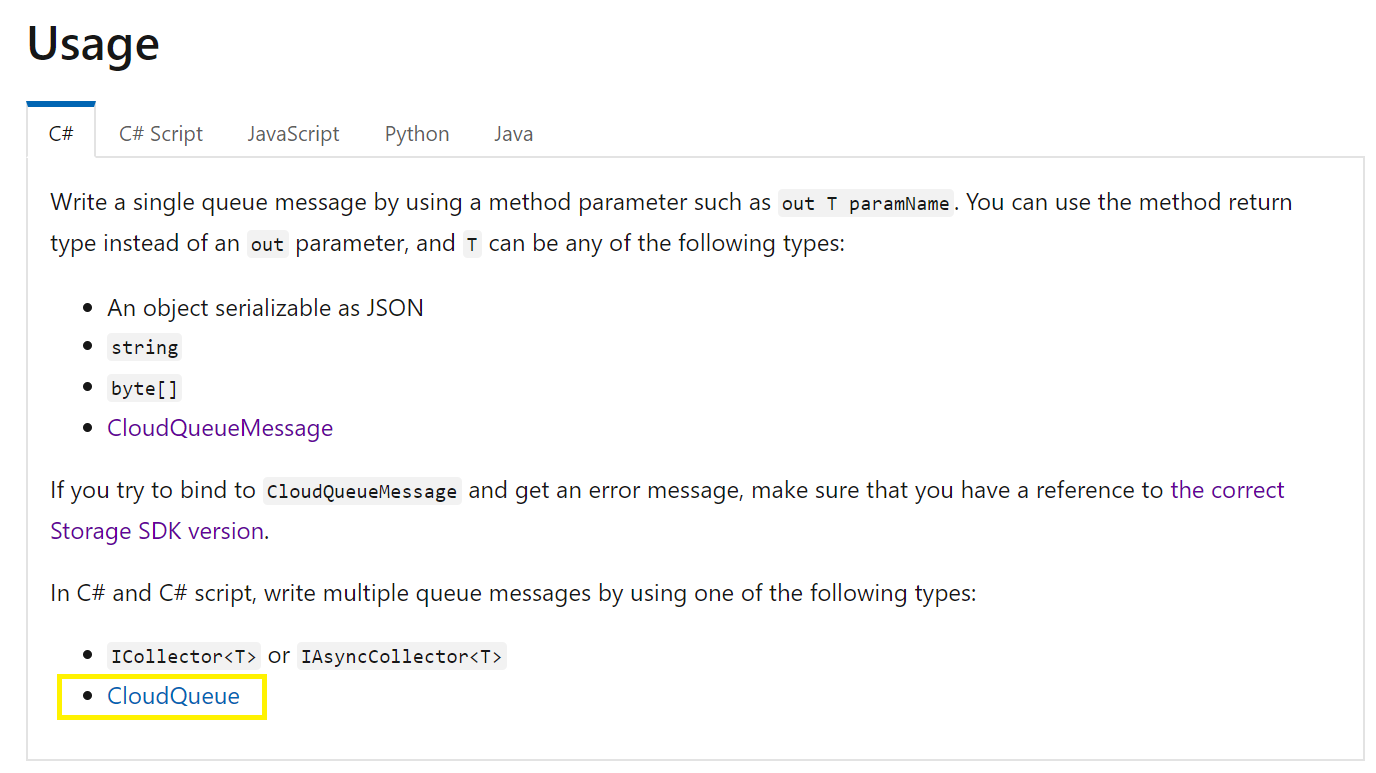
public static async Task QueueOutputAsync([HttpTrigger] HttpRequest input, [Queue("<yourqueuename>")] CloudQueue outputQueue)
{
await outputQueue.AddMessageAsync(new CloudQueueMessage("<your message>"),TimeSpan.MaxValue,TimeSpan.FromSeconds(0),new QueueRequestOptions(),new OperationContext());
}
Please 'Accept as answer' if it helped so that it can help others in the community looking for help on similar topics.
