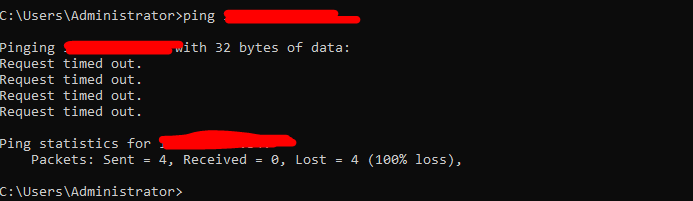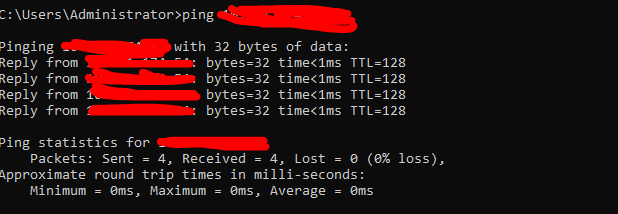Hi there,
In which case, where are you pinging it from a Local network (LAN), or from the internet?
If it won't respond to PING on a local network (ethernet, usually), then it could be a Firewall setting.
Locate the 'File and Printer Sharing (Echo Request –ICMPv4-In'), right-click on it and select Enable Rule. That will allow incoming ping requests and respond to them without completely disabling Windows firewall service.
--If the reply is helpful, please Upvote and Accept it as an answer-