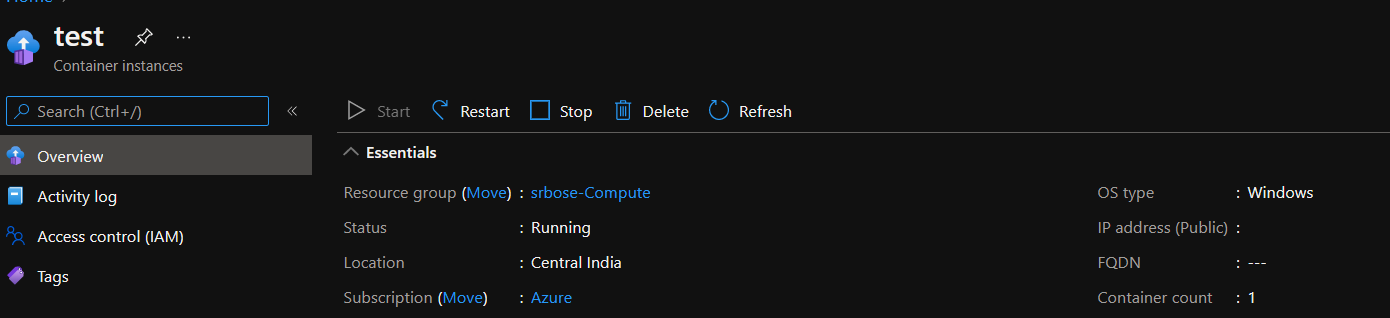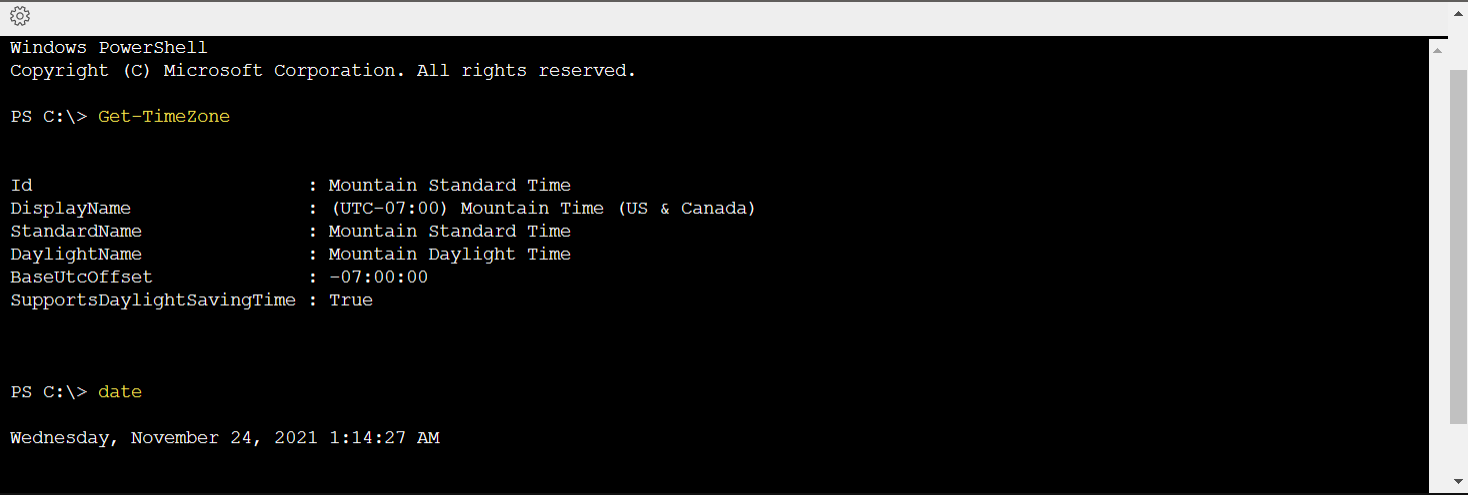Hi anonymous user-lau
Thank you for reaching out to Microsoft Q & A Platform .
Regarding this use case , I wasn't able to change the time frame of my ACI containers as az container update is not an available option today .
Ref: https://video2.skills-academy.com/en-us/cli/azure/container?view=azure-cli-latest#az_container_create
But i was able to set the time zone of the container while creating a new container using the following command:
az container create --resource-group ACitest --location southindia --name newtime --image myimage:image1 --command-line "ping localhost" --os-type Linux -e "TZ=America/Chihuahua"
here is the output:
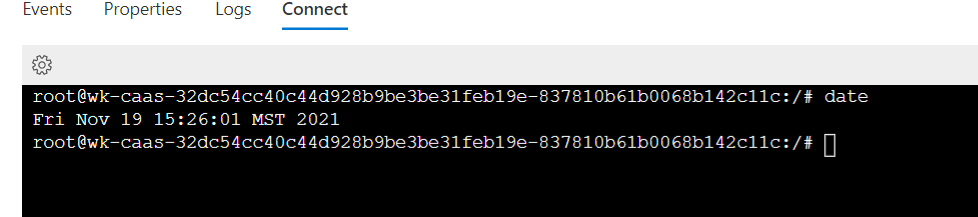
Ref about what are the variable that we need to use for Tz: https://en.wikipedia.org/wiki/List_of_tz_database_time_zones
Hope this helps .
Thanks & Regards,
Pradeep
---------------------------------------
Please do remember to accept the answer if it helps in solving your use case