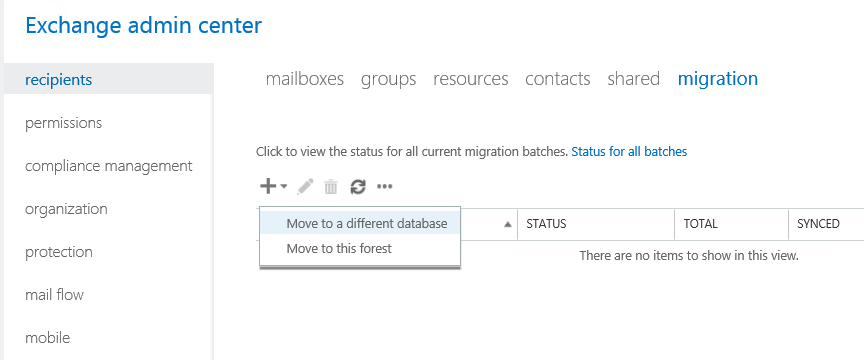If you have installed Ex2016 into your Ex2010 organization, there' no need to create a migration endpoint. You do a simple mailbox move from Ex2010 to Ex2016. You usually create migration endpoints when migrating to Exchange Online.
There are a lot of good guides on the Internet:
xchange Server 2010 to 2013 Migration Guide - eBook (Ex2013 is not very different from Ex2016)
https://gallery.technet.microsoft.com/office/Exchange-Server-2010-to-80688a86
Migrating to Exchange Server 2016
https://practical365.com/exchange-server/migrating-exchange-server-2016/
There are good Pluralsight courses on this as well.