Hi Yaamon-0063, Only your Exchange account has this sync problem? Based on my knowledge, Exchange user sync the email, contact and calendar between Outlook and mobile device by using Exchange ActiveSync. You already sync the email and calendar, so please follow the steps below to check the contact's settings.
- Check the Outlook Web App policies
- Login to the EAC and select the permission.
- Select the Outlook Web App policies and select the policy you are using, click edit.
- Please check if you check the "Mobile device contact sync", "Exchange ActiveSync", "Contacts" and "All address lists" in the features page.
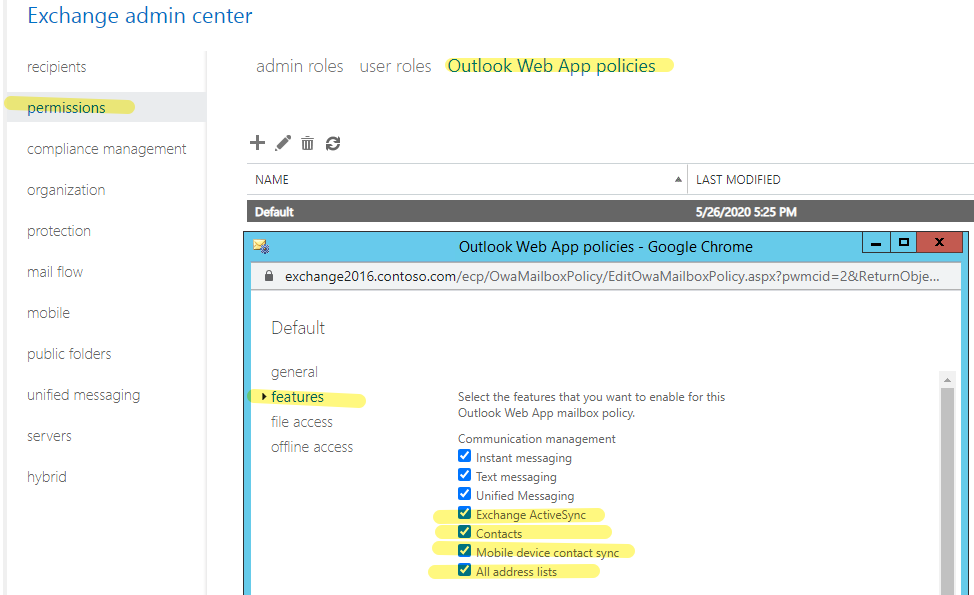
- Check the Outlook App settings on the mobile device.
- Check that access to Contacts is allowed for Outlook: Open the Settings app > scroll down and tap Outlook > Contacts and Background App Refresh should be on.
- In the Outlook app, go to Settings Outlook app settings > Tap the account that is not syncing > Tap Reset Account. Check to see if your account is syncing. If still not working? Delete and re-add your email account. For more information: Can't sync calendar and contacts with my phone or tablet
- According to my research, users could managed Exchange ActiveSync Profile improvements in iOS 13/iPadOS. You could choose the file type you want to sync. For more information: Managed Exchange ActiveSync Profile improvements in iOS 13/iPadOS