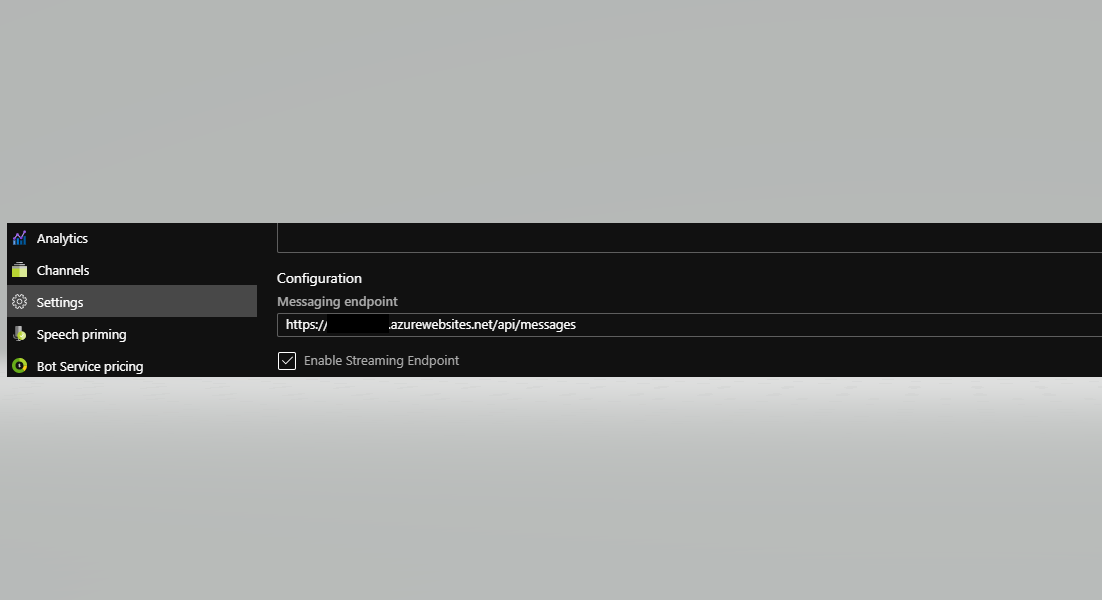Likely, you have not enabled Web Sockets in the App Service configuration. If you haven't already, review the BotFramework docs that detail all the necessary steps to take in ABS in order to stand up Direct Line Speech. In particular, these steps.
It is also necessary to add code to your bot to complete integration. There are docs available if you are using the C# SDK for building your bot. If you are using JS, please add this code to your bot, if missing:
// Listen for Upgrade requests for Streaming.
server.on('upgrade', (req, socket, head) => {
// Create an adapter scoped to this WebSocket connection to allow storing session data.
const streamingAdapter = new BotFrameworkAdapter({
appId: process.env.MicrosoftAppId,
appPassword: process.env.MicrosoftAppPassword
})
// Set onTurnError for the BotFrameworkAdapter created for each connection.
streamingAdapter.onTurnError = onTurnErrorHandler;
streamingAdapter.useWebSocket(req, socket, head, async (context) => {
// After connecting via WebSocket, run this logic for every request sent over
// the WebSocket connection.
await bot.run(context);
});
});