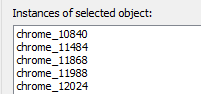You might be able to use the command line that launched the process. Run a few notepad's, plug this code into an elevated Powershell_ise and run it. I think that you're going to need process id though. It all depends on what you are looking for.
Note, I've found Scriptomatic to be useful when trying to write WMI scripts. It doesn't do Powershell, but I can easily translate from VB script.
Scriptomatic-21-aka-shame-9cdc28b5
cls
$Notepads = get-process -Name notepad
''
"================ What powershell knows about your notepad's =============================="
foreach ($np in $Notepads) {
''
"-------------------- $($np.id) --------------------"
$np| Format-List -Property *
}
''
"============== The command line that launched your notepad's ====================="
foreach ($np in $Notepads) {
"{0} - {1}" -f $np.Id, (Get-CimInstance Win32_Process -Filter "ProcessId=$($np.Id) ").CommandLine
}
''
"============== Performance counters ================"
foreach ($np in $Notepads) {
''
"-------------------- $($np.id) --------------------"
Get-CimInstance Win32_PerfRawData_PerfProc_Process -Filter "IDProcess=$($np.Id) " | Format-List -Property *
}