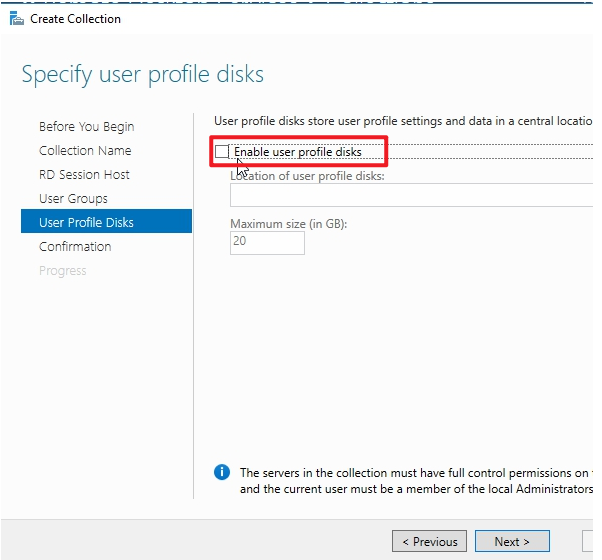Hi,
In RDS deployment, High Availability configuration could achieve your requirement (if one server from farm is going dome, then RDCB will redirect the user to anther working server in this farm).
But the user does not use IP address to connect to the farm but use the farm name. In DNS zone, the farm name will have several records that match with all the IP addresses of the session host servers in the farm.
Then when the user use the farm name to connect to the remote desktop, the RDCB will redirect the user to one session host server. If there are several users connect to the farm at the same time, the RDCB will redirect them to different session host servers for load balance. Also, if one server is down, the RDCB will allow the user to reconnect to their existing session in another working one.
Meanwhile, you can enable user profile disks instead of using GPO to copy user files on desktop.
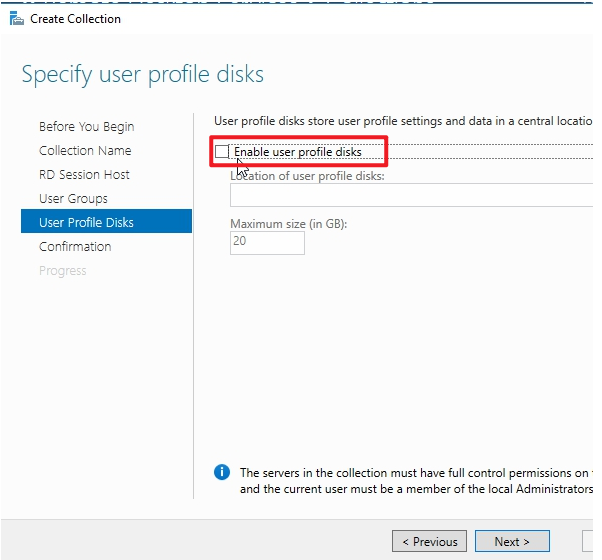
You can refer to below blog for RDS deployment to achieve your requirement. You need to use Standard Deployment.
Deploying Remote Desktop Services 2016 Step-By-Step
https://nedimmehic.org/2017/01/21/deploying-remote-desktop-services-2016-step-by-step/
Thanks,
Eleven