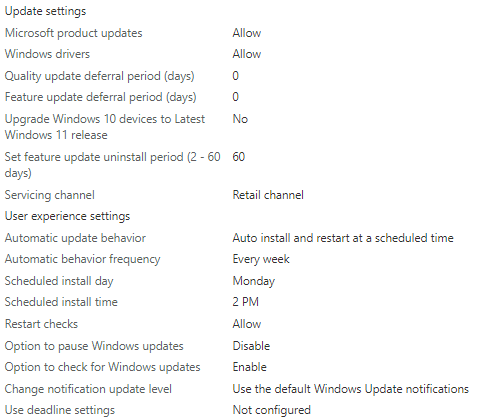It should search for updates from WUfB every 22 hours. How long was it left until after you uninstalled the update?
Have you left it to see if it installs the following week? See the important note below.
https://video2.skills-academy.com/en-us/mem/intune/protect/windows-update-settings
Important
The device might not complete the installation at the specified time because of power policies, user absence, and so on. In this case, it will not attempt installation until the specified time occurs again or until a deadline you have specified is reached.