To keep existing style properties, you must add :
BasedOn="{StaticResource DefaultTextBoxStyle}"
This browser is no longer supported.
Upgrade to Microsoft Edge to take advantage of the latest features, security updates, and technical support.
I have tried to override the default textbox style. By default, textbox style has corner radius and thicker accent line when cursor is on focus. By when i try to override the style, even if i haven't changed any property, the textbox losses its corner radius and the accent line on focus gets thinner. Is this an issue or Am I missing anything?
default style:
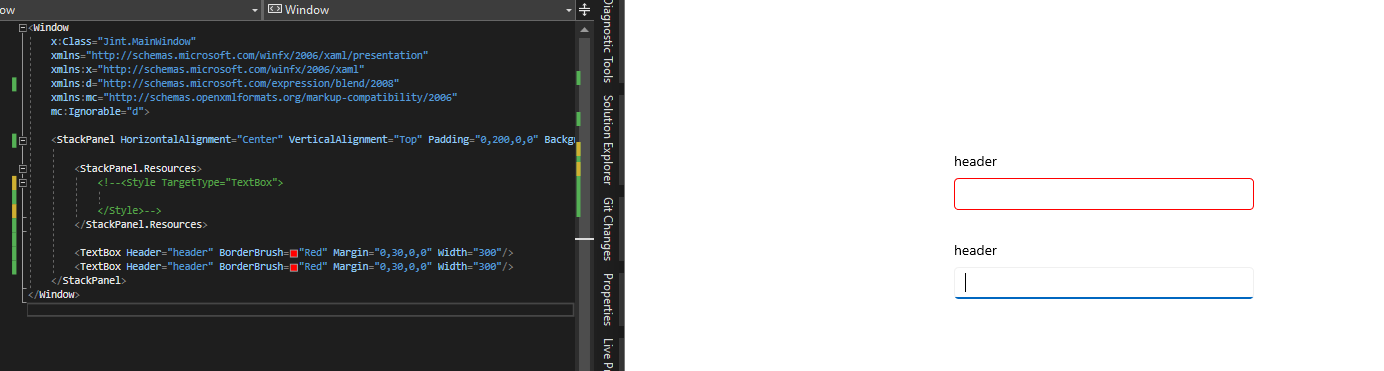
overridden style:
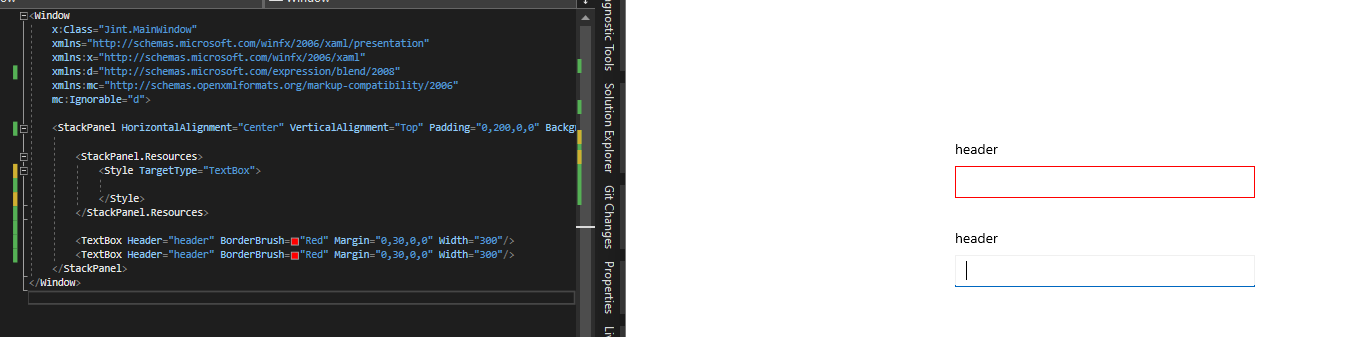

To keep existing style properties, you must add :
BasedOn="{StaticResource DefaultTextBoxStyle}"

You must add x:Key, like in the doc :
<Style TargetType="TextBox" x:Key="TextBoxStyle">