
Do you mean this issue occur with the videos of MPEG-2 format?
According to the article "Video and audio file formats supported in PowerPoint", MPEG-2 video (.m2v) is supported.
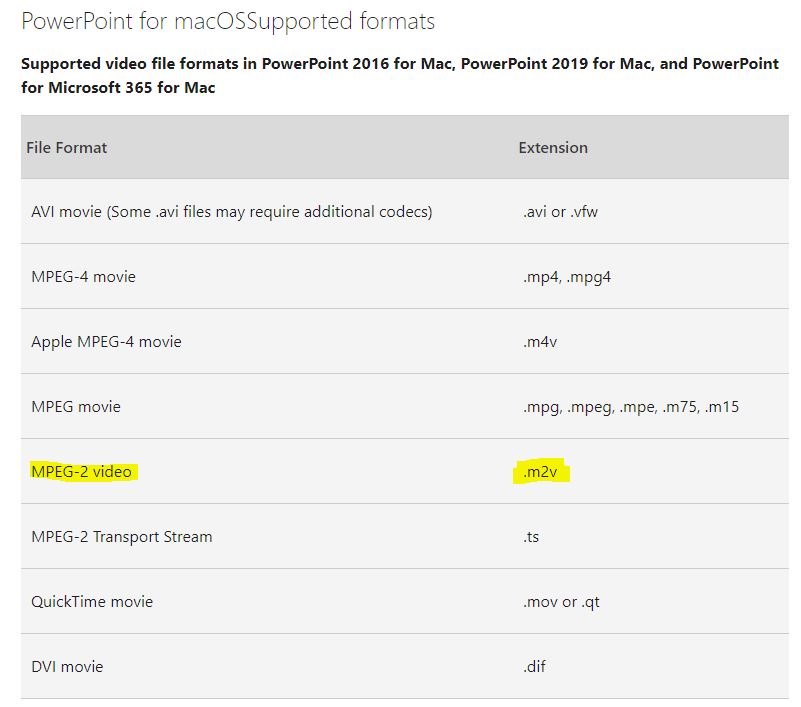
I would suggest you download and install a previous version for PowerPoint for Mac, then check this issue again.
To get the link, you could checkout the reference, "Release history for Office for Mac"
Such as the version of 16.52 (21080801)
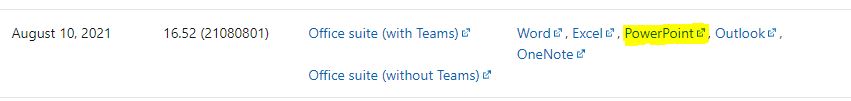
Any updates, you could post back.
If the answer is helpful, please click "Accept Answer" and kindly upvote it. If you have extra questions about this answer, please click "Comment".
Note: Please follow the steps in our documentation to enable e-mail notifications if you want to receive the related email notification for this thread.
