That's the expected behavior, you cannot change the From address when sending an invite. It's always tied to the account you're currently using. The only way you can change it is to have the shared mailbox added as additional account (https://www.michev.info/Blog/Post/3567/how-to-add-a-shared-mailbox-as-additional-account-in-outlook-2022-version). Or use third-party tools/add-ins.
Send invite from shared mailbox
From option is missing while trying to send an invite. How to enable 'From'
While sending a normal email, 'From' option is visible. its not appearing only while sending a invite
2 answers
Sort by: Most helpful
-
-
ChristyZhang-MSFT 22,066 Reputation points Microsoft Vendor
2021-12-07T02:58:07.717+00:00 Hi @Tushar ,
Welcome to our forum!
As I know, the From option can be enabled after you choose Options > From.
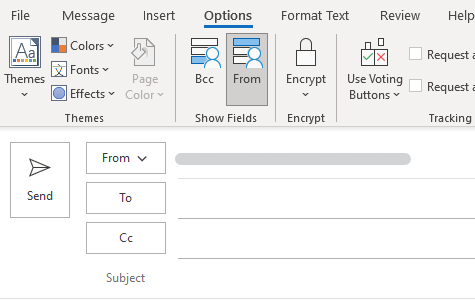
And then please click From in the message, and change to the shared email address. If you don't see your shared email address, choose Other email address and then type in the shared email address.
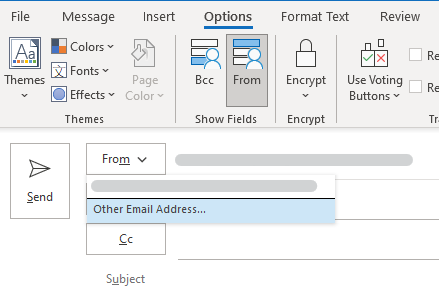
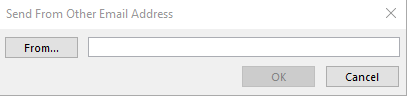
From now on when you want to send a message from your shared mailbox, the address will be available in your From drop down list. For more information, please refer to: Send mail from the shared mailbox.
Hope the above help!
If the answer is helpful, please click "Accept Answer" and kindly upvote it. If you have extra questions about this answer, please click "Comment".
Note: Please follow the steps in our documentation to enable e-mail notifications if you want to receive the related email notification for this thread.
