Hi @Terry King ,
Thanks for your suggestions.
Based on my tests, OneNote for Windows 10 could set that create new pages at the top of page list via clicking on the 3 dots in upper-right corner, choose Settings > Options > Navigation.
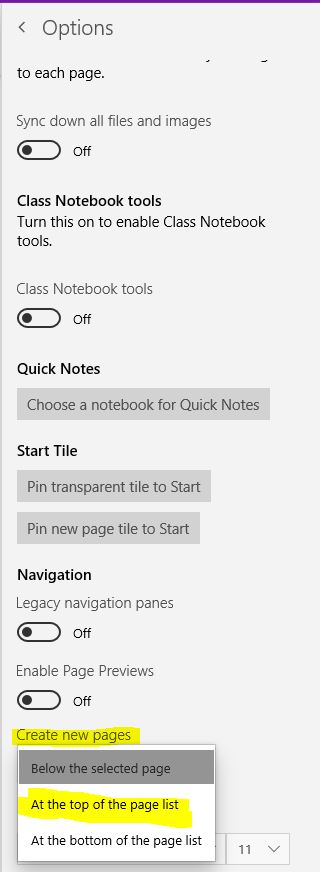
But currently OneNote 2016 do not have such settings as OneNote for Windows 10.
For the differences between these 2 versions of OneNote, please refer to "What's the difference between the OneNote versions?"
As the tag "office-onenote-client-itpro" focues general issue of OneNote client, to make your voice louder on your new feature requirement, it's recommended to post new threads on following forums.
Microsoft Feedback Community --- OneNote
Microsoft Tech Community --- OneNote
This way, you can help Microsoft engineers have a better visibility on what issues that you’re experiencing with Office products and which features are most important to you.
But for a variety of reasons I cannot discuss with you about planned features or the dates that we expect these features to be released.
Thanks for your understanding.
If the answer is helpful, please click "Accept Answer" and kindly upvote it. If you have extra questions about this answer, please click "Comment".
Note: Please follow the steps in our documentation to enable e-mail notifications if you want to receive the related email notification for this thread.
