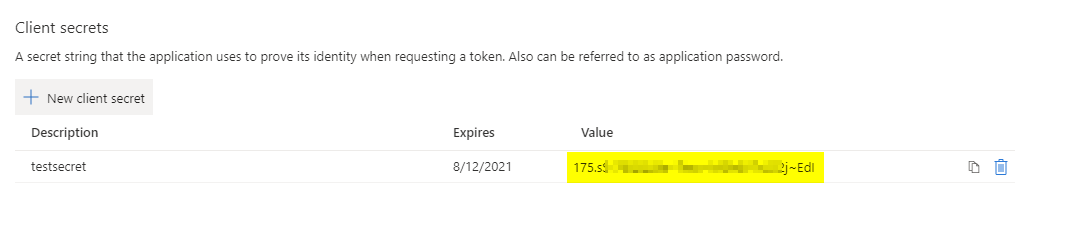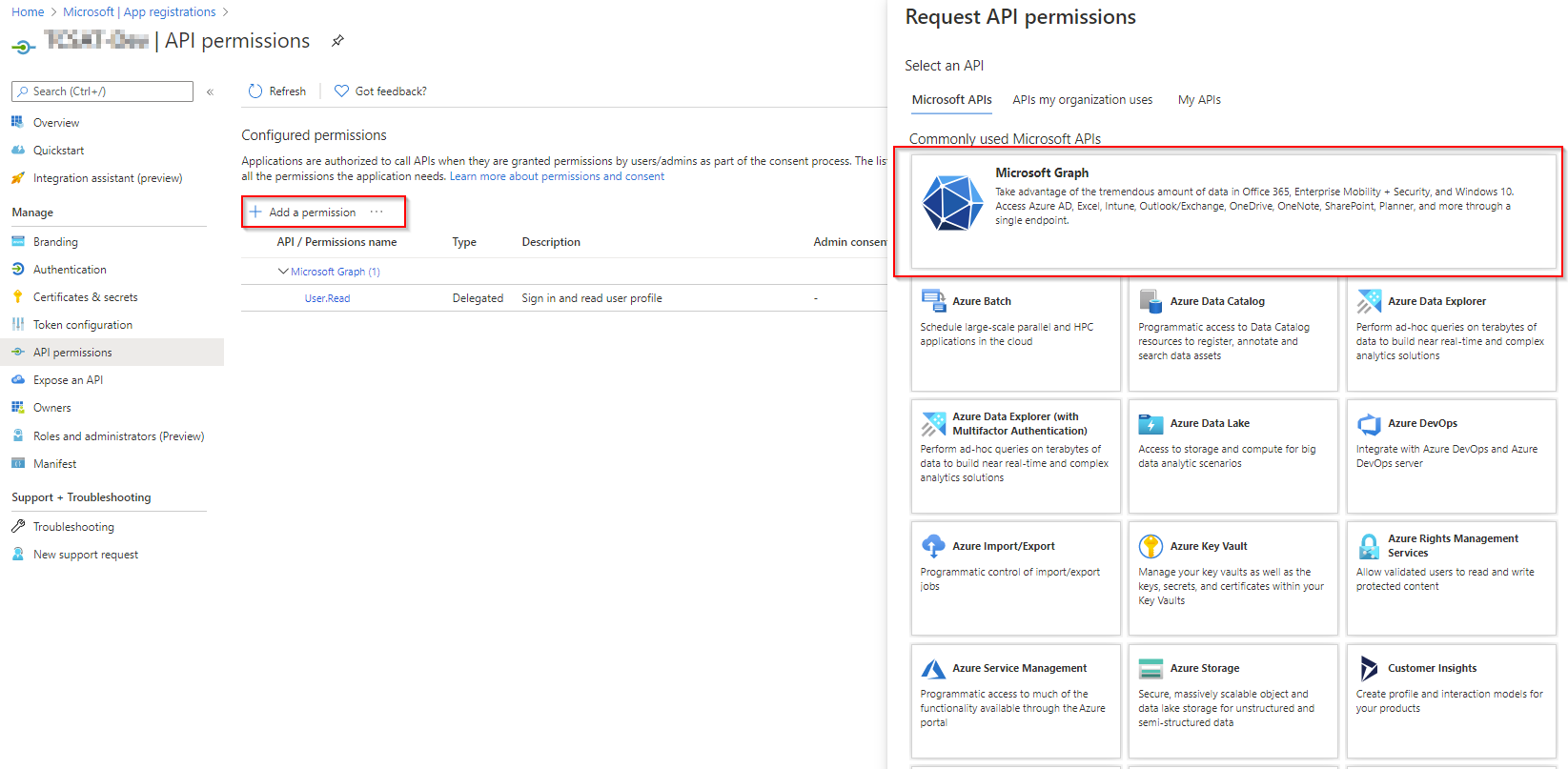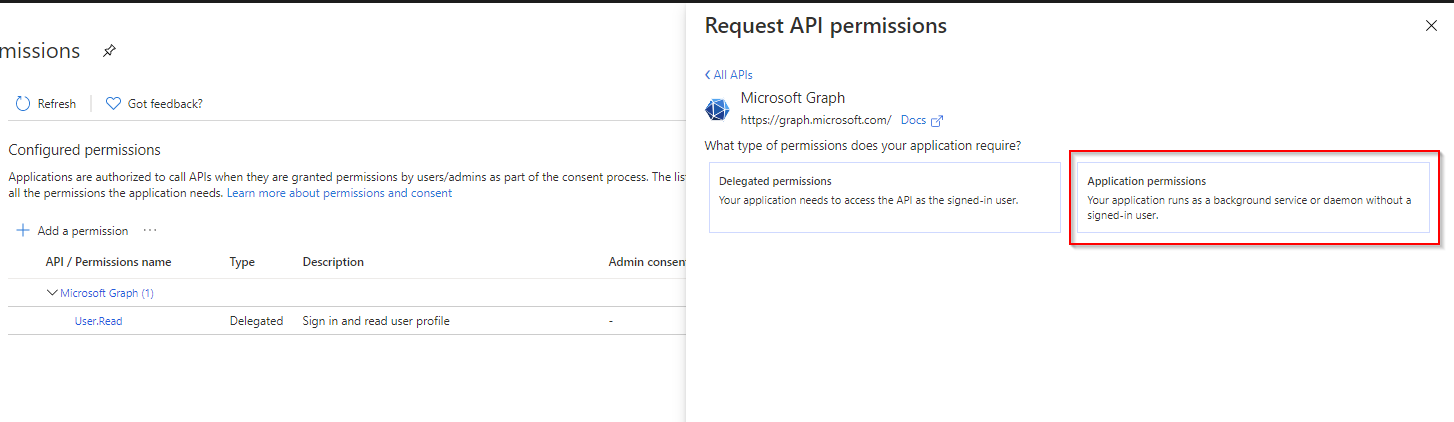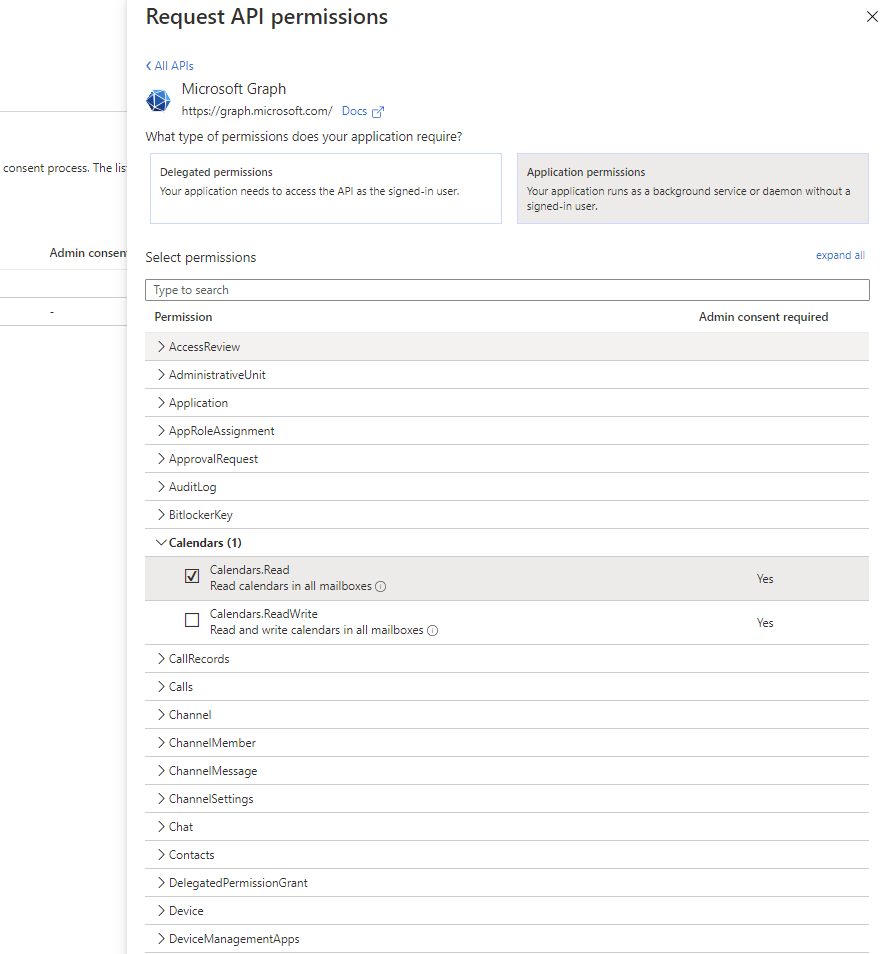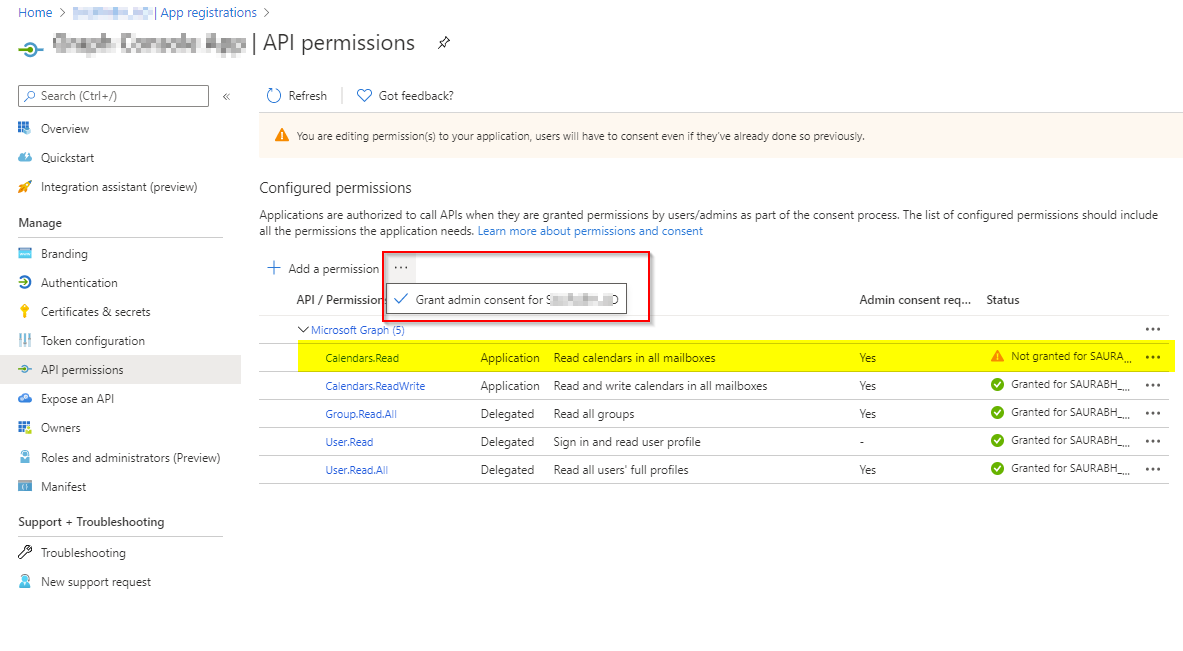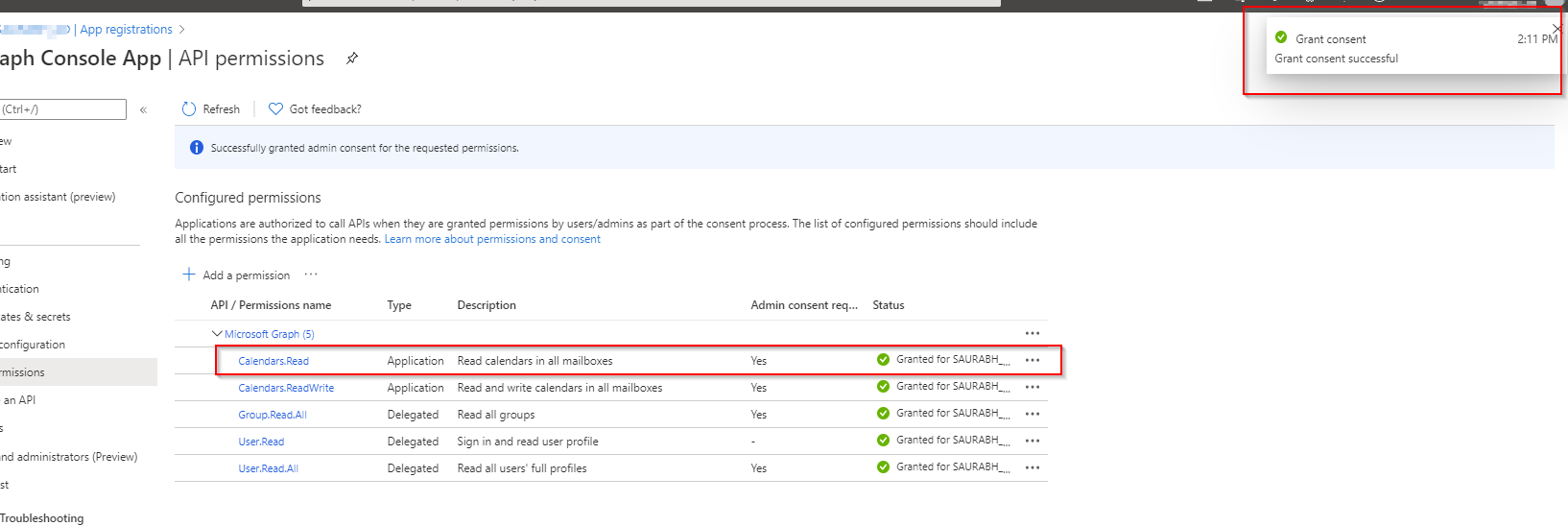@Team Harti Yes, Client Secret is not actually an application object id. You can get the client secret of a registered application by using the following steps -
- Go to Azure Active Directory > Application Registration blade
- Select your registered application
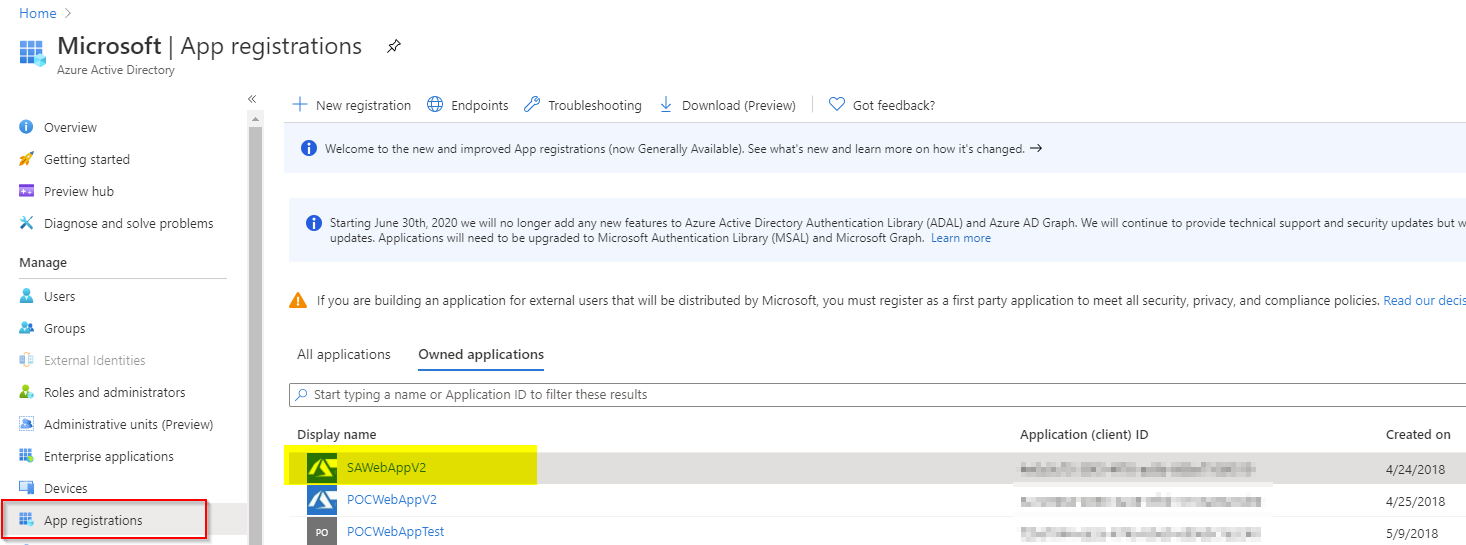
- Select "Certificates & Secrets" from Manage section of the blade
- Click "New Client Secret" on the page
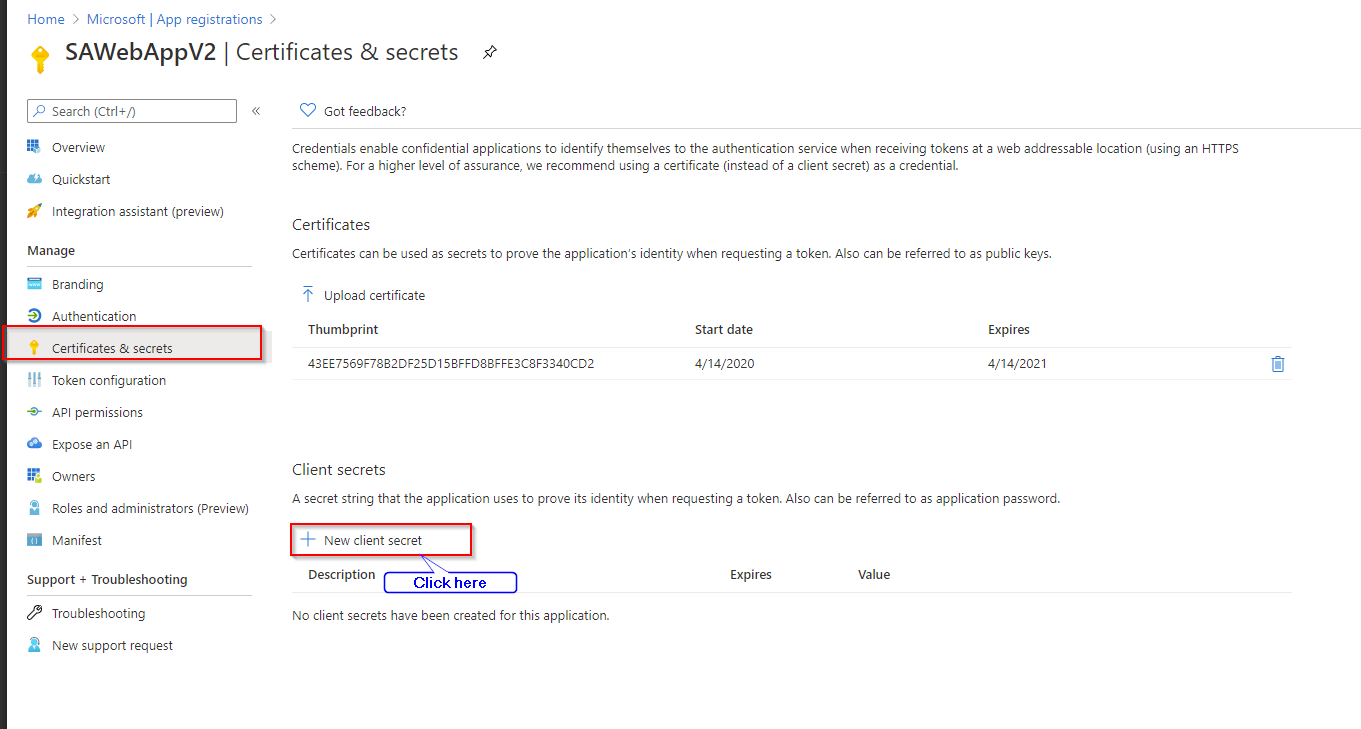
- Provide a Description to generate a new secret
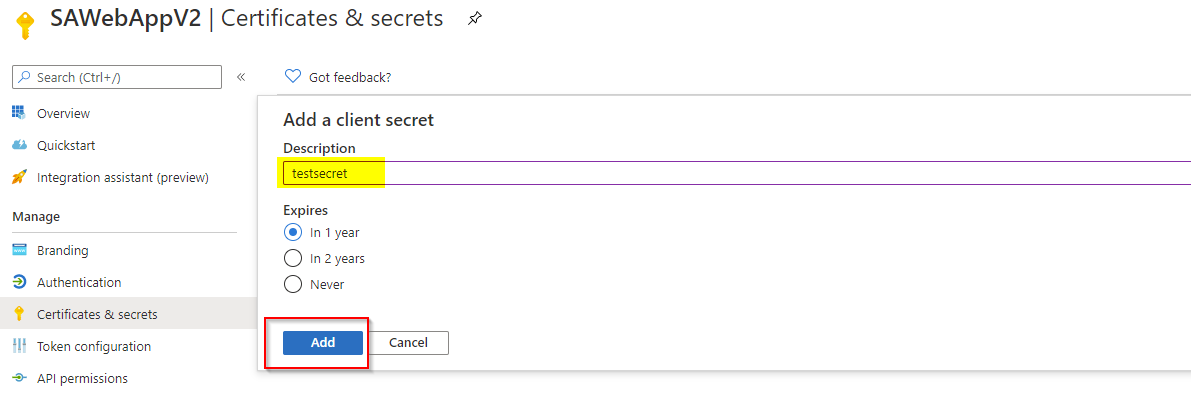
- Copy and use the generated secret in your application.