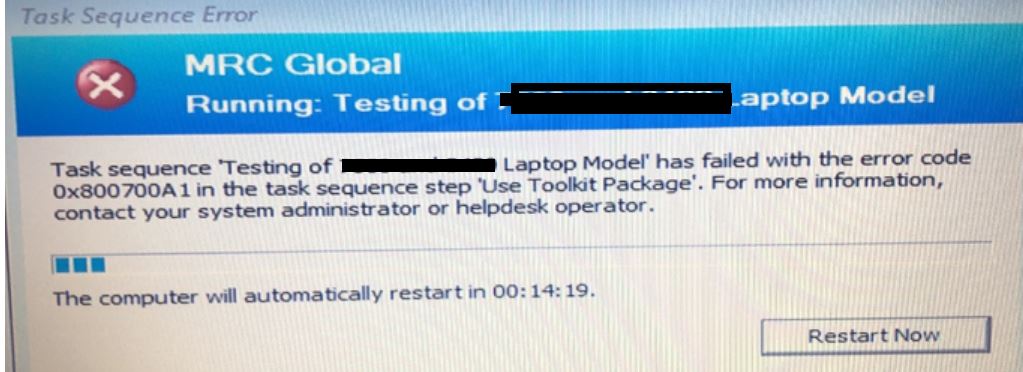Hi, @Boopathi Subramaniam
Thank you for posting in Microsoft Q&A forum.
The error 0x800700A1 translates "The specified path is invalid."
The reason you get this error is if the task sequence cannot find the path because the drive is RAW. In this case, it’s always recommended to format the disk partition before deploying Windows Image to help us avoid unwanted issues.
You may try to format the disk partition follow this article:
https://www.anoopcnair.com/sccm-task-sequence-has-failed-with-the-error-code-0x800700a1/
(Please note: Information posted in the given link is hosted by a third party. Microsoft does not guarantee the accuracy and effectiveness of information.)
If the answer is helpful, please click "Accept Answer" and kindly upvote it. If you have extra questions about this answer, please click "Comment".
Note: Please follow the steps in our documentation to enable e-mail notifications if you want to receive the related email notification for this thread.