Hello @Vikas Tiwari
Since you are facing this issue during sign in, the technical profile you need to look at is login-NonInteractive (in TrustFrameworkBase.xml by default) where we have Metadata item key with OIDC metadata url as highlighted below:
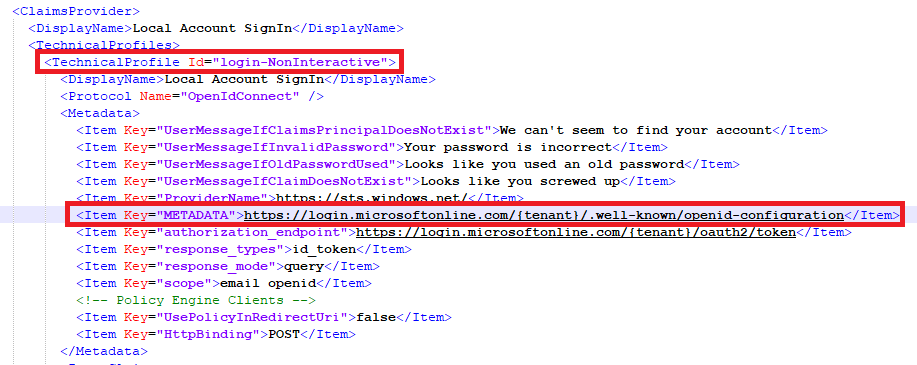
The {tenant} parameter in the URL should be translated to your B2C tenant name and looking at the error it is being passed as {tenant} only. In my case it is getting translated to my tenant name and I am able to sign-in with username successfully.
Just to confirm that {tenant} is being translated to my tenant name, I updated the OIDC metadata url to https://wrong-login.microsoftonline.com/{tenant}/.well-known/openid-configuration (with wrong- at the beginning of the URL) and I can see my tenant name in the error:
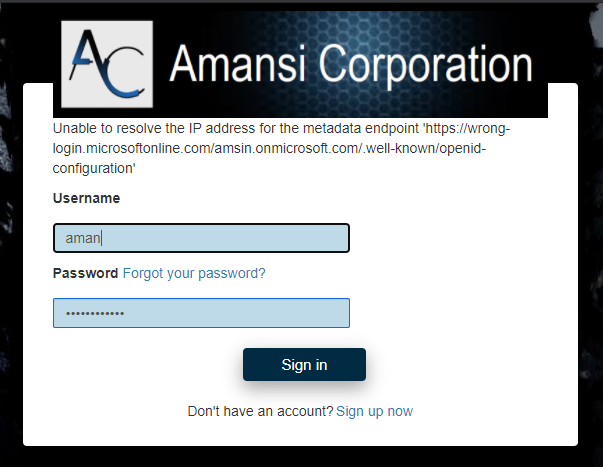
To replicate your error, I just updated {tenant} to {tenant2} and encountered the exact same error that you are getting:
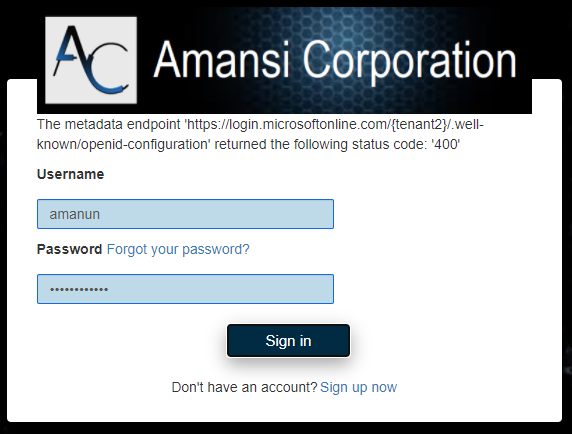
The {tenant} to actual tenant name translation should happen automatically. If it is not happening, you can explicitly specify your tenant name in the OIDC metadata url as mentioned below:
https://login.microsoftonline.com/yourB2cTenant.onmicrosoft.com/.well-known/openid-configuration
-----------------------------------------------------------------------------------------------------------
Please "Accept the answer" if the information helped you. This will help us and others in the community as well.
