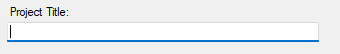The Tag "windows-app-sdk" cannot be right as you're talking about WPF, not used with the new WindowsAppSDK
The textboxes have changed on Windows 11
You can see what Michael DiFilippo wrote in this page : Design changes in Windows 11 :
"Note, setting the MS Textbox BorderStyle to FixedSingle will remove the line. So it's a design change to their Fixed3d that uses the line."