did you have a pre-release version of the winui templates installed on your computer for VS 2022? If you did uninstall the winui templates and close visual studio. Once installed is done reinstall them again.
Unable to load the Manifest Designer in WinUI3 Project
It is my first WinUI 3 project to upload to the store. I created a simple app. and associated it with an app of my account. It seemed successful. But when I tried to open the package manifest file to set app icons, names, etc. it shows up with an error "Unable to load the Manifest Designer in WinUI3 Project"
What is this? How to fix this?
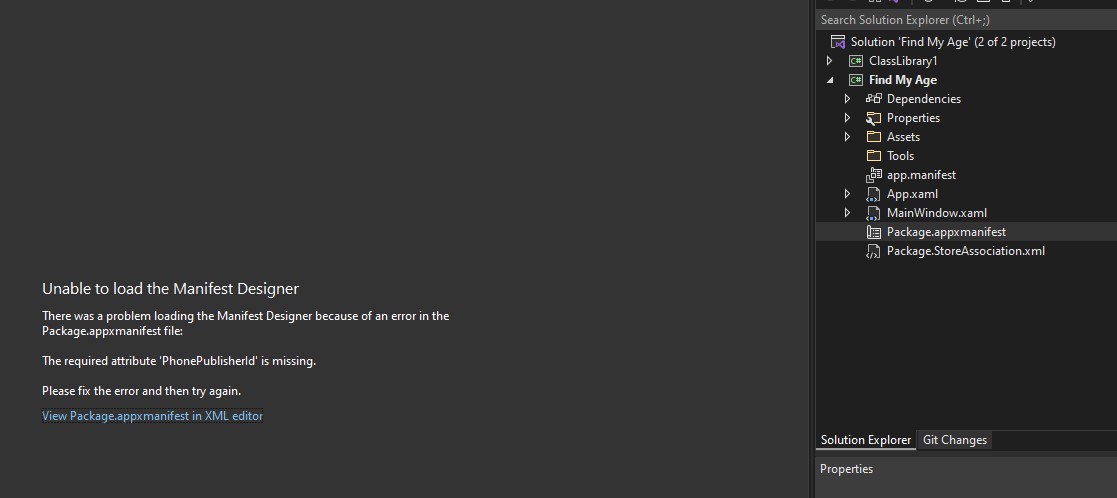
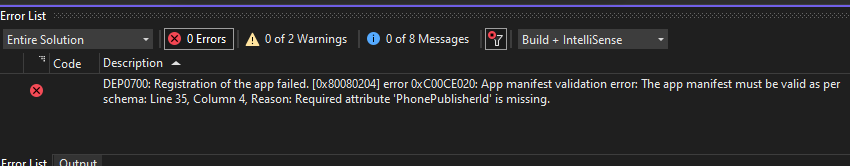
Now, unable to even launch the app, after the association. also, unable to associate again "because the app manifest is invalid" error.
For your information: this is the project type I selected. It is VS2022.
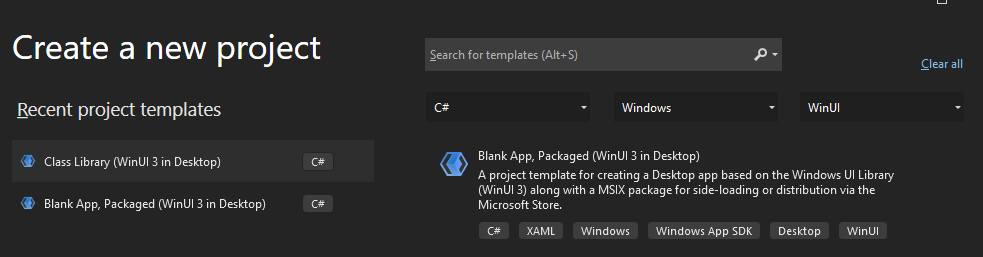
3 answers
Sort by: Most helpful
-
-
David Hitchen 1 Reputation point
2022-01-12T11:27:40.537+00:00 I have exactly the same issue. I'm not using anything preview with the exception of the MSIX single app extension as that is only available in preview
-
Robin Wilson 11 Reputation points
2022-02-20T15:47:47.087+00:00 I have the same issue too with a fresh install of VS 2022 and after creating a new Blank Packaged App in Win UI 3.
Is there are fix for this please? I can modify app.manifest but am not quite sure what I need to add.Thanks
Robin
