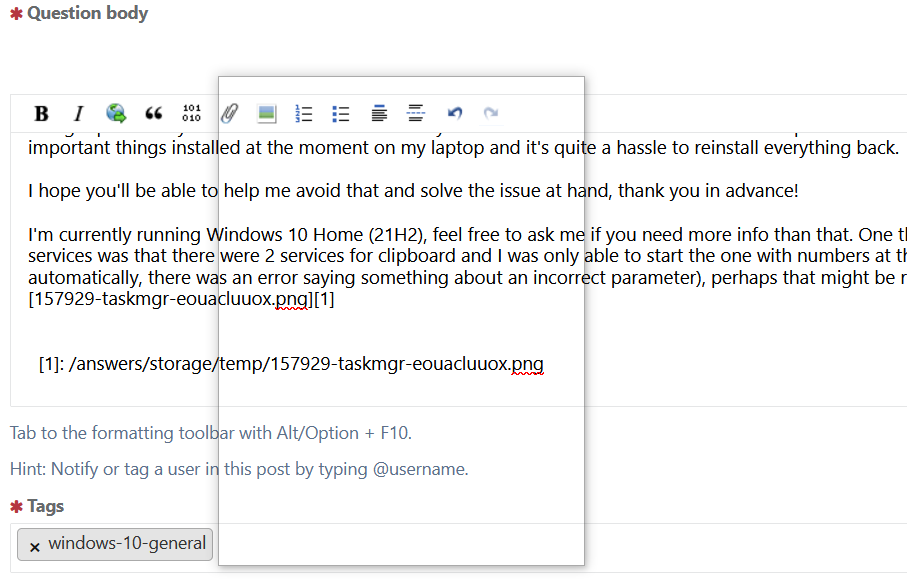Hi @OminousCry
If this is a company computer, it may be that some settings are managed by the Administrator and have blocked or disabled this feature for security.
First let's try something simple:
Try clearing up clipboard data and it may fix the issue. To do so, open the Settings app using Windows + I hotkey and go to System > Clipboard and then click on the Clear button from the Clear clipboard data section.
Additionally If this is a fully personal computer I would suggest to ensure it is activated, following the Registry:
1.Computer\HKEY_LOCAL_MACHINE\SOFTWARE\Policies\Microsoft\Windows\System
2.Now, in the right pane, if you don’t see AllowClipboardHistory DWORD, right-click on the empty space and click on the New > DWORD 32-bit Value option.
3.Name this new DWORD as AllowClipboardHistory. Now, double-click on the AllowClipboardHistory DWORD and enter 1 in its Value data field.
4.Similarly, create an AllowCrossClipboardHistory DWORD and enter 1 as its value.
5.Now, exit the Registry Editor app and restart your PC. See if the Clipboard history is working fine now.
Hope this helps with your query.
--If the reply is helpful, please Upvote and Accept as answer--