
Hi @Ali Safe ,
Thanks for answering my question. I looked into how the scaling is calculated for 3D models and we calculate this unit scale factor as 1.0 / (2.0 * max3DExtentsOnAnyAxis). The “extents” are the {x,y,z} dimensions of the 3D model scene, in the scene’s original orientation. 3D models can have wildly different internal units, so this scaling value can be very different based on how the model was authored.
When we write out this float number as a fraction, we just multiply the numerator by 1000000, and then reduce the n and d terms by common max divisible value.
Regarding the question about the SDK, I’m not sure what FeedExtendedData refers to. Are you referring to extendedPart1.FeedData(data);? But, as far as generating the fallback image of a 3D model, you would have to code that yourself using the c# types that wrap those elements.
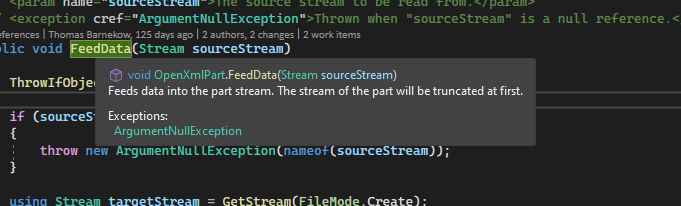
Please let me know if that answers your question.
Best!
Michael
