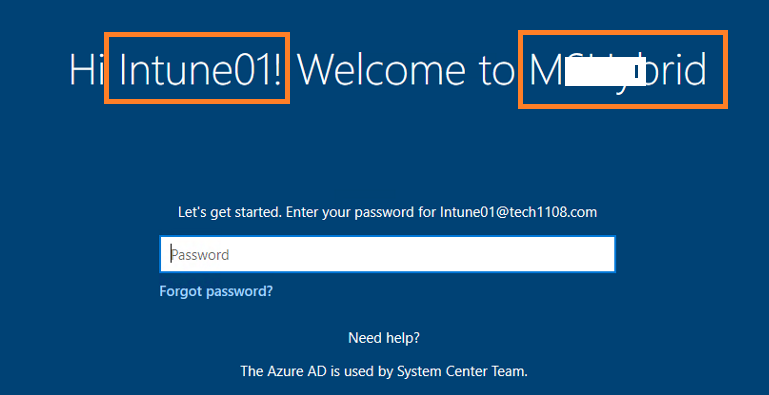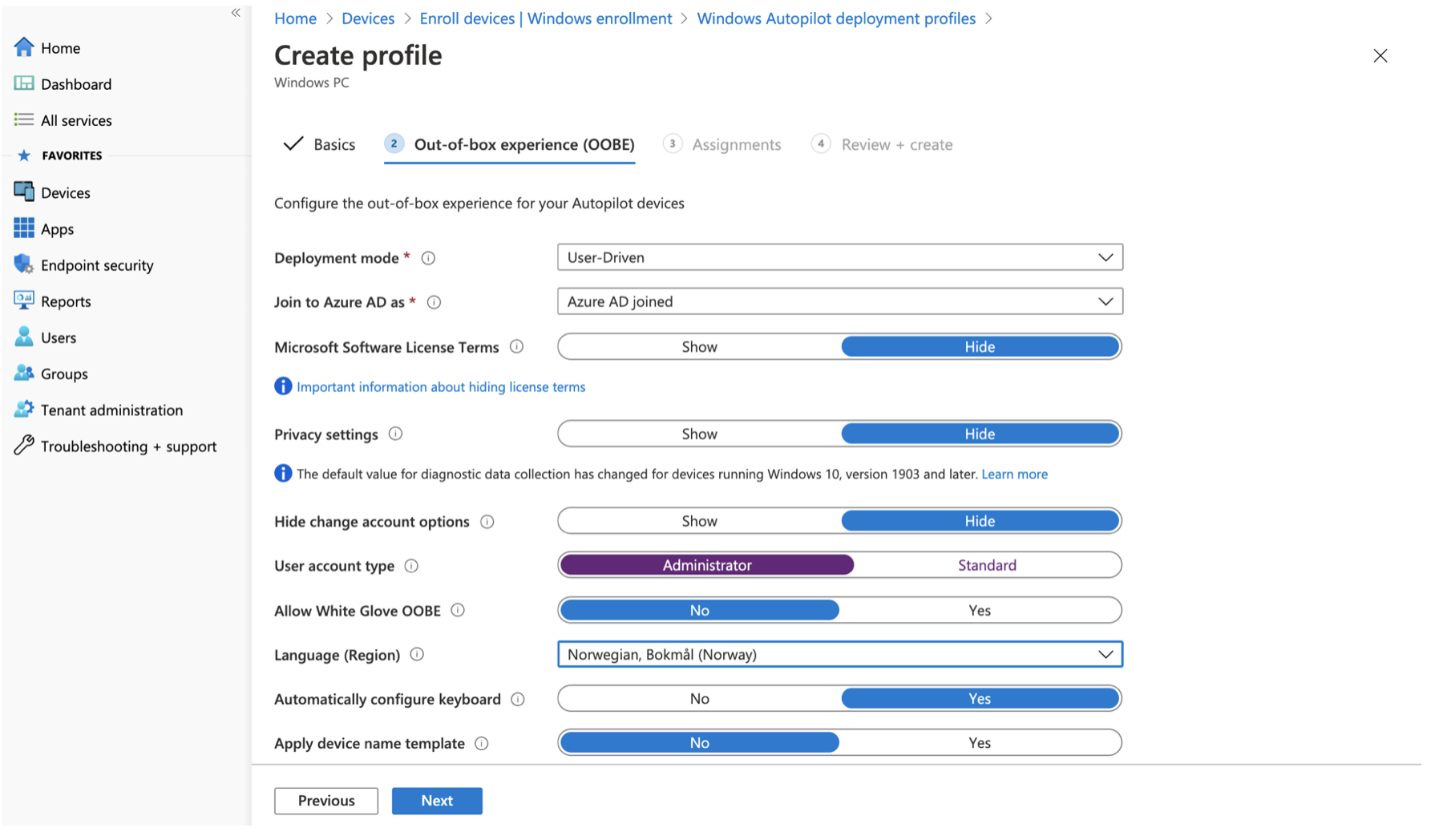
Then you would need 30+ Windows Autopilot profiles and link them to either assigned or dynamic groups. This is still a drawback with Autopilot. The picture displays the available options. It's from a test deployment I made several days ago. To make things easy for myself, I wanted to be local admin, which is NOT best practice.
For your wish, which appears to be something a lot of users want, see AutoPilot OOBE Enrollment separate language and region setting. Please allow separate language settings for Windows AutoPilot OOBE. One for display language, and one for region. This still is not part of the possibilities with Autopilot.
As to: Is there a way to find that info on computer during Autopilot Device Preparation phase? When you order your PCs from a distributor who supports Autopilot, here are the options you can specify in addition to the hardware hash (column 1 through 3)
The CSV file is built as follows:
• Column 1: Serial number of the device
• Column 2: Windows Product ID
• Column 3: Hardware hash of the device
• Column 4: Group tag (optional, can be an order ID)
• Column 5: Assigned user (optional, needs to be a valid UPN)
That would be the Group Tag for your different language / regional settings.
Guess you find complete walk-troughs of the Autopilot deployment process lots of places on the Internet. Here is mine with all the screenshots (English), but the text is unfortunately in Norwegian.