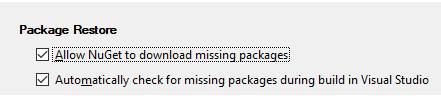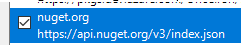Hi MikeVaughanEdwards,
I tested on my side and I reproduced this issue, please check the following screenshot.
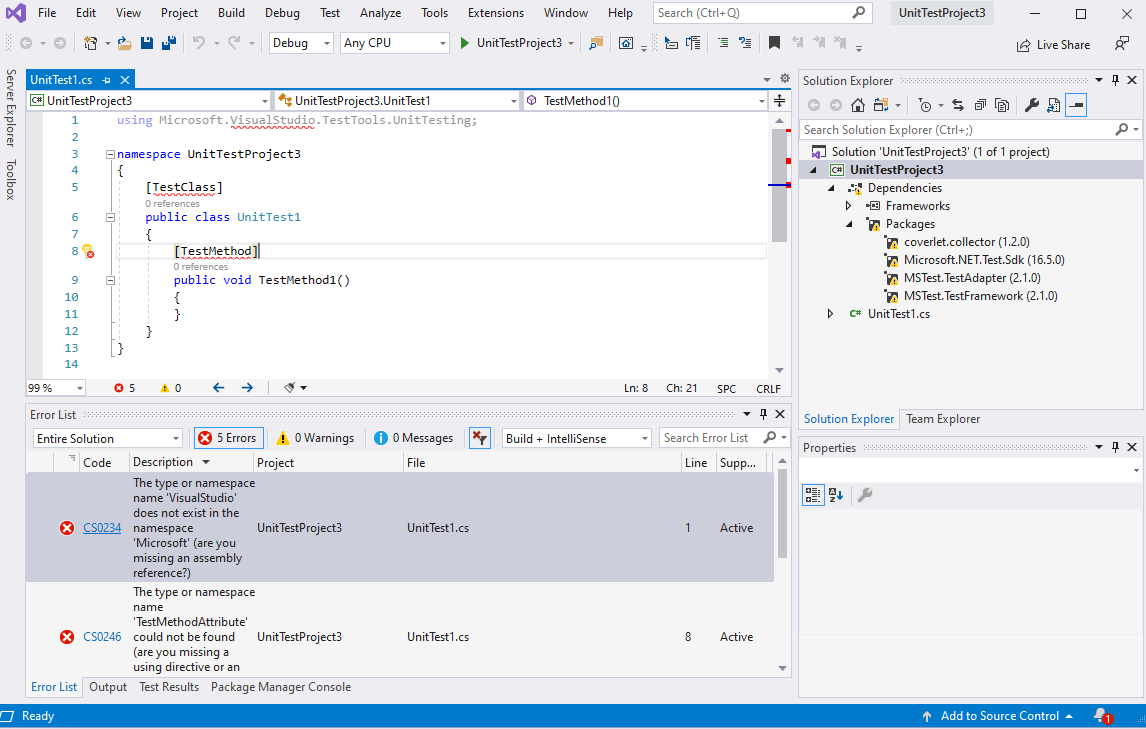
This issue should be related to the NuGet package sources, please go to Tools > Options > NuGet Package Manager > Package Sources and uncheck the other package sources except nuget.org(https://api.nuget.org/v3/index.json)
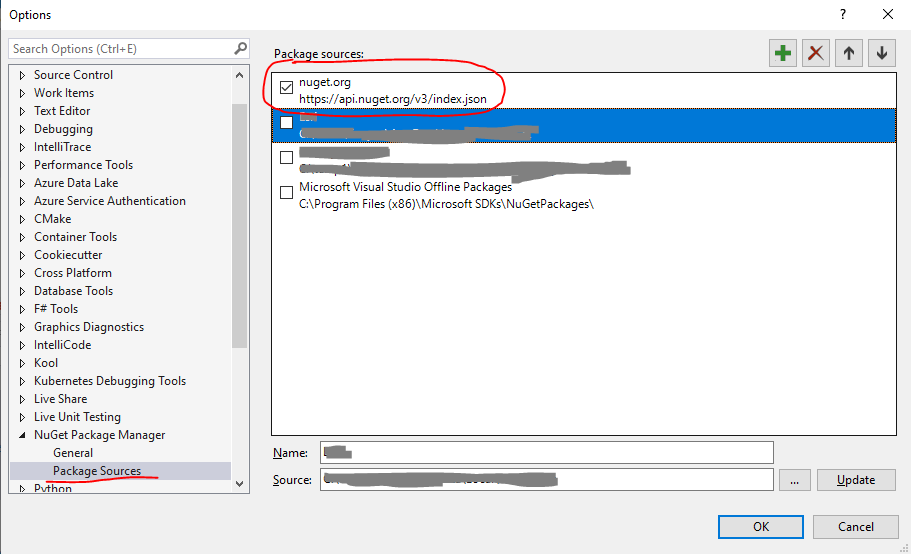
After that, please remember to unload and reload your project (right-click your project > Unload Project) and wait for the Visual Studio to check and restore the NuGet Package completely. If this issue persists, please try to restart Visual Studio and create a new MSTest Project.
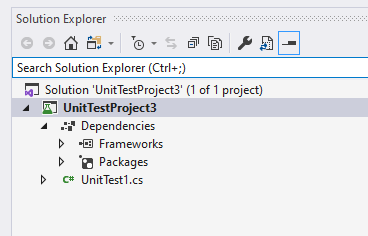
Best Regards,
Tianyu