@Mohit Aggarwal
Storage Explorer client and AzCopy should be the fastest method to download your files. You can try utilizing Storage Browser/Explorer from your browser in the Storage Account to see if you have better performance.
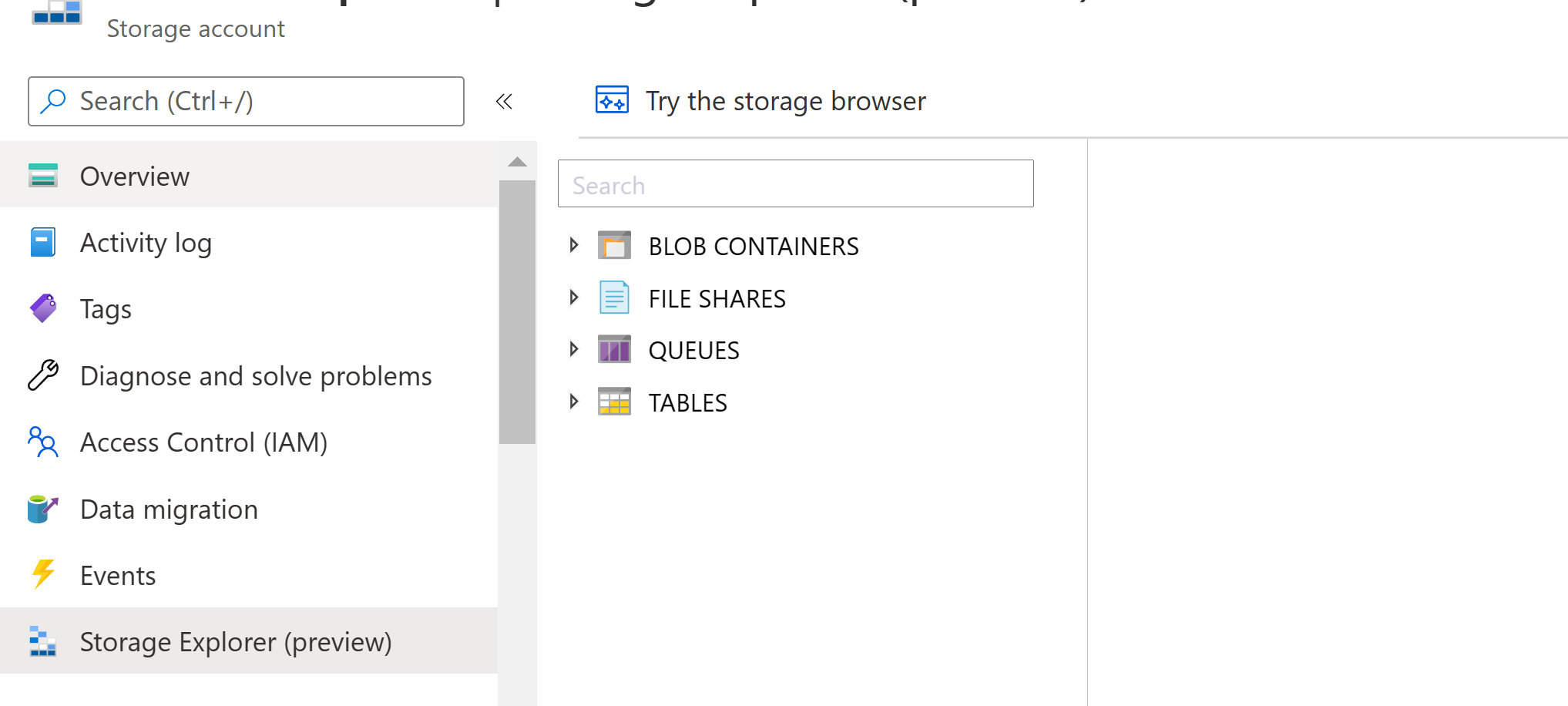
Hope this helps. Let us know if you are still facing issues or have further questions.
-------------------------------
Please don’t forget to "Accept the answer" and “up-vote” wherever the information provided helps you, this can be beneficial to other community members.
